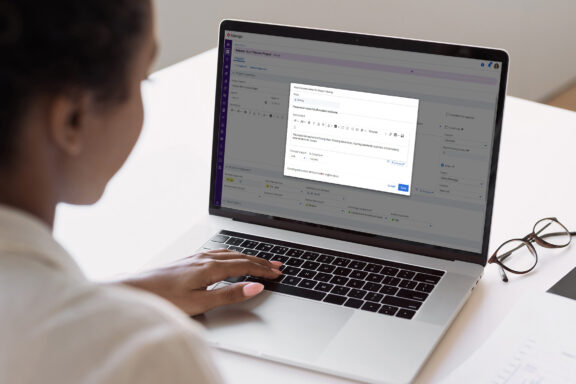With Clarity 16.3.3, the Reporting workspace has graduated from beta status and is now generally available. You will especially benefit from additional visualization options that increase the transparency of real-time data.
With Clarity 16.3.3, Broadcom is focusing on greater transparency and efficiency in project and portfolio management. The release makes the Reporting workspace generally available, expands automation options, and offers new possibilities for financial and resource planning. In addition, many features have been optimized based on customer feedback — from additional visualization options for project plans to more transparent task management.
1. General Availability of the Reporting Workspace
Report Viewer
- Report export to PDF and CSV (in addition to PPTX)
- New layout format for exporting (raw) report data to a grid in CSV format
- Export of all report tabs to either PPTX or PDF, regardless of whether the report is generated via schedule or ad-hoc
Report Scheduling
- View scheduled reports in a report library and download them.
- Email reports as an attachment or a direct link to the report library to one or more individuals.
- Notify individuals or groups of the report scheduled delivery status, such as ‘notify on completion’ or ‘notify on failure’.
Report Designer
- Create drill-down reports that allow you to navigate one level down from a widget to the detailed report.
- Create and save multiple report-level filters, name each, and provide them to the Report Viewer.
- Display group counts depending on the report filter.
- Use display attribute types (e.g., value, display range description, or both).
- Benefit from new report content incorporated in the PDF or PPTX formats, including text, link, image, and line widgets; define widget border padding and table grid cell spacing; and individualize widget styling and chart, bar, or column colors.
2. Providing Financial Transparency
Clarity 16.3.3 offers new possibilities for your financial planning, including the following:
- Business rules are now supported for cost plans, budget plans, benefit plans, and details. This increases the flexibility of the rights concept for administrators through easily made rules.
- Users benefit from an improved cost and budget plans experience:
- Modify grouping attributes after the initial creation
- Attribute showing if values were manually added or came from a populate action
- For multi-currency enabled environments, Roadmap users can view all ‘money’ fields using a selected currency. This increases transparency, particularly within internationally operating companies.
3. Automation of Timesheet Processes
Administrators can now take advantage of two new automated jobs for submitting or approving an individual’s timesheet. These jobs process all timesheets with an open/ returned or submitted status that match selected job parameters. This reduces the amount of manual work admins must do.
4. New Options People-Centric Planning
In addition, a new Investment tab has been added to the Resource module. It displays a filtered list of all investments for which a resource has been allocated. You can configure this via a blueprint and access it by selecting either a resource from an investment’s Staff tab, from the Resource workspace, or from the Resource Directory. This new opportunity increases the transparency regarding resource planning and helps you to find relevant data much faster.
With the new release, investment managers can now aggregate values for the ‘default allocation percentage’ within a single investment or across investments. This new feature increases the flexibility in how users can present their data when managing projects or other investments.
5. From Customer Voice to Clarity
As always, software manufacturer Broadcom incorporated many key improvements into the new Clarity version through the Customer Innovation Panel process. Among them:
- Parent task details are now available when using the configurable filtering capabilities from either the Task timeline view or expandable Task tree grid view in the Task tab of an investment.
- A new ‘has dependencies’ attribute is available in the Task object with ‘dependent task status’, ‘dependent task start’, and ‘dependent task finish’ fields available from the task’s fly-out.
- Administrators can selectively disable access to Clarity’s Classic user experience by granting access to certain security groups.
- An expandable tree option has been introduced to the Task grid view in the Taks module of an investment. This provides a clearer overview of the project plan by making the structure of the project plan (e.g., phases and tasks) more visible.
Additional Information
Webcast on the New Release
Directly in the Tool
Release Notes
Get Your Upgrade Now!
As the largest Brodacom partner in Europe, we would be happy to give you a personal demonstration of the features of new Clarity release as they relate to your specific application and provide you with the latest version.

Read Next

Explore New Possibilities with Clarity Release 16.3.2