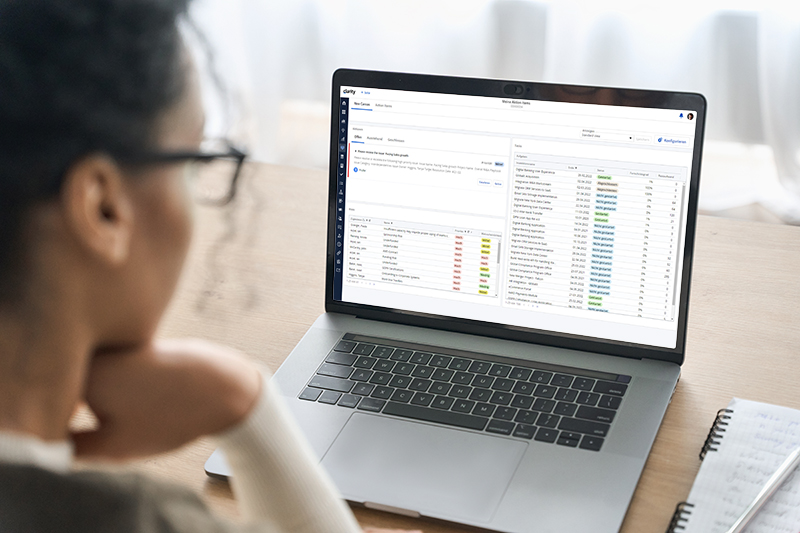1. Enhanced Top-down Planning and Lifecycle Management
With the new version, even more capabilities are available for your top-down planning (Hierarchy and Roadmap), including the ability to:
- Configure sub-objects across all investment types as modules list within a Hierarchy blueprint
- Leverage TSV attributes (stock and custom) across Projects, Ideas, and Custom Investments when defining Hierarchy metrics
- View allocation and usage per-period metrics in the tree view
- Share saved views across different Hierarchy instances
- Synchronize additional attributes between Roadmap items & linked investments (e.g. Costs, Forecast, Department, and Location attributes)
- Sync attributes of type ‘Multi-Valued Lookup’
- Use dynamic lookups to define swimlanes and hide or show available swimlanes
2. Implemented Customer Suggestions (Customer Voice)
Key improvements delivered through Broadcom’s Customer Innovation Panel process include the following:
- Timeline view (e.g., Gantt) for Project, Ideas, and Custom Investments (in addition to Board and Grid views)
- Inclusion of sub-projects in the Gantt view of Tasks using the new menu option ‘Action’
- Enabling Blueprint business rules on sub-objects associated with Projects, Ideas, and Custom Investments
- Using dynamic lookups for the configuration of Board columns
- Doubled maximum width for customer logos (supporting up to 480px) and increased image tooltip character support (up to 80 characters)
- Improved process for auto-assigned custom sub-object access rights to be treated as ‘restricted’ licensed users
3. Checklists with To Dos
With the Clarity release 16.0.2, you can use checklists to organize, create, and copy To Dos. You are able to define smart lists of To Dos, to associate checklists with Investments, and to share them with other Clarity users. Checklists can be defined for Risks, Issues, and Changes.
4. Reinventing Resource Management
The visual Resource Staffing feature has been extended with several capabilities, e.g., the ability to perform inline edits. Additionally, you can indicate default allocation and start or finish dates when either adding, replacing or reallocating a resource via drag-and-drop.
A further new function for managing your resources is the ability to view and edit resources, roles, and teams in the Resources workspace.
With the reinvention of the Resource Management module, the Staffing Plan workspace will no longer be enhanced and is planned to be removed as of the Clarity release 16.1.2 in May 2023.
5. More Flexibility Regarding the Composition of Pages
Regarding the composition of pages, you are more flexible than before. You are, for example, able to configure an end user’s default home (or landing) page after login.
Canvas can now be defined as a module and is configured using drag-and-drop to position. Tasks, Risks, Issues, and Changes are available as so-called ‘Table’ widgets. Finally, with the introduction of action items as a widget, you are able to manage process-based action items in Modern UX.
6. Providing Financial Transparency
Software manufacturer Broadcom continued to focus on improving the Financial Management user experience. You as a user are now able to drill down to per-period actuals from cost and budget plans. The Actual Transaction page can be optionally hidden. Furthermore, currency exchange rates can be managed with the API now.
7. General User Experience Improvements
Various other quality-of-life UX improvements have been implemented, including:
- Configuration of tooltips at the attribute level, providing additional context for end users
- Enhanced governance controls with field-level security support for the Resource and Status Report objects
- Improved user experience for discovering the Details flyout with the addition of a right-click action from within Timeline, Board, and Grid views
- Enhanced end-user help page experience with the new in-product customer experience as a central place for product documentation, communities, knowledge article, and product support (for administrators only)
Additional Information
Get Your Upgrade Now!
As the largest Brodacom partner in Europe, we would be happy to give you a personal demonstration of the features of new Clarity release as they relate to your specific application and provide you with the latest version.

Read Next

Breaking Down What’s New in Clarity Release 16.3.3