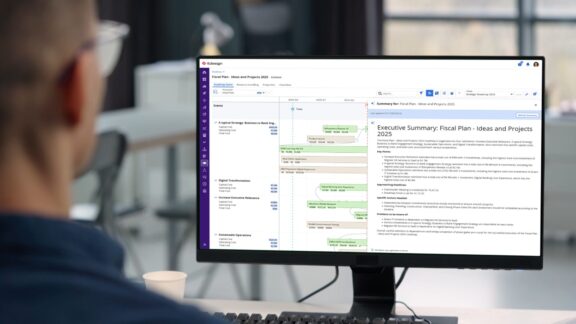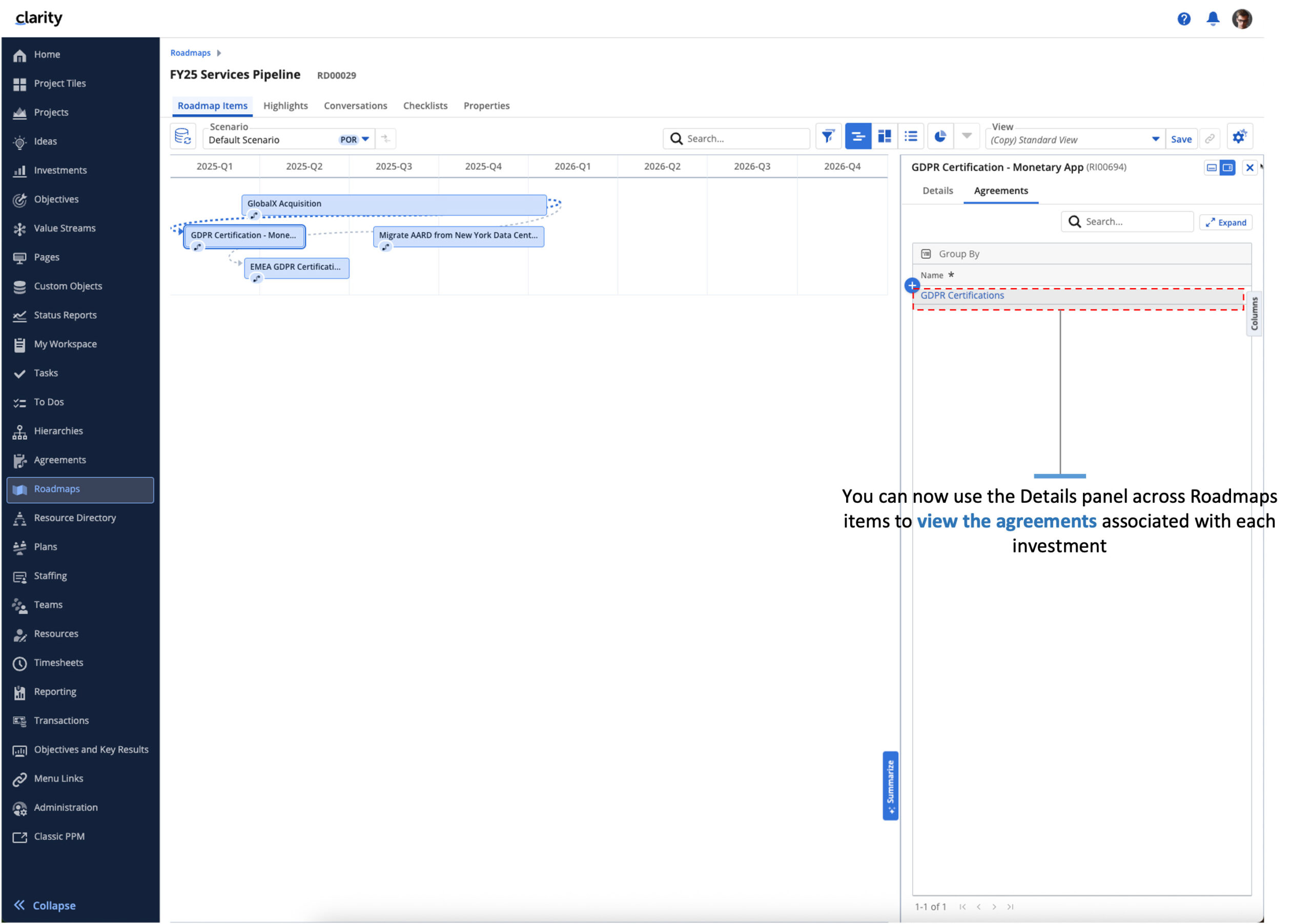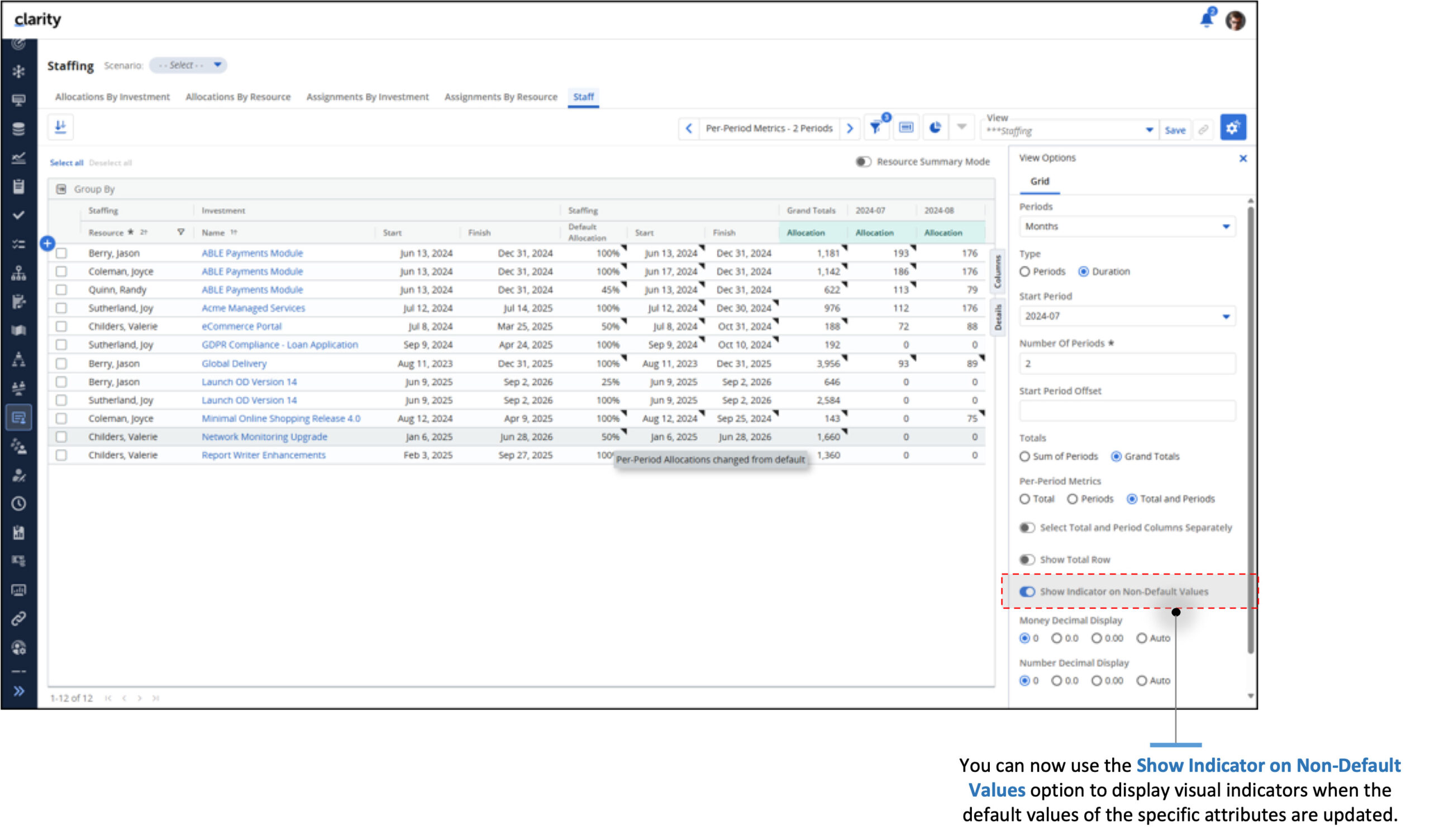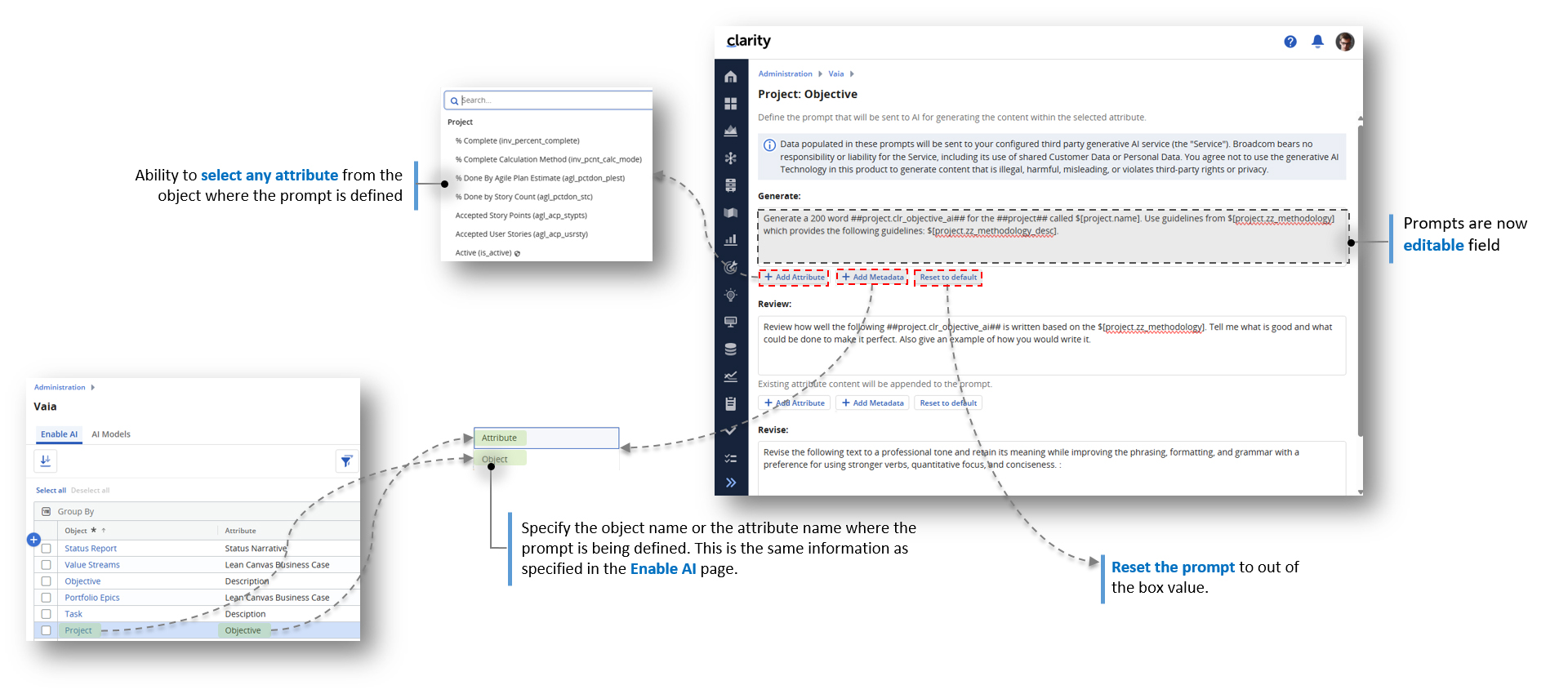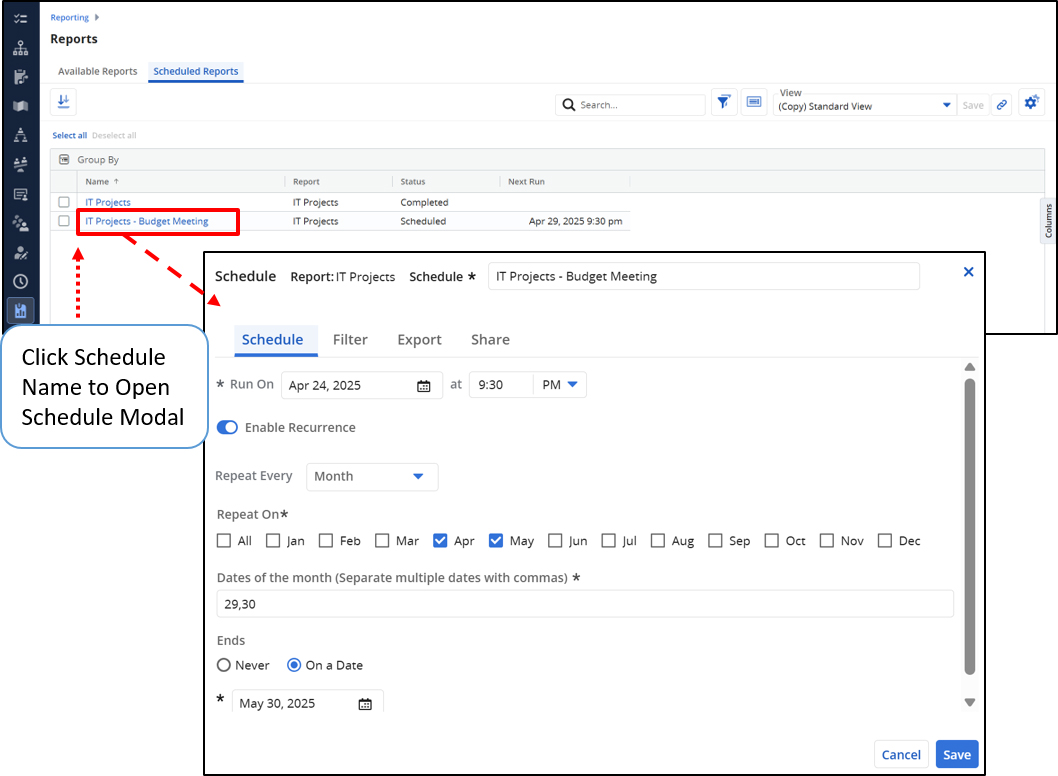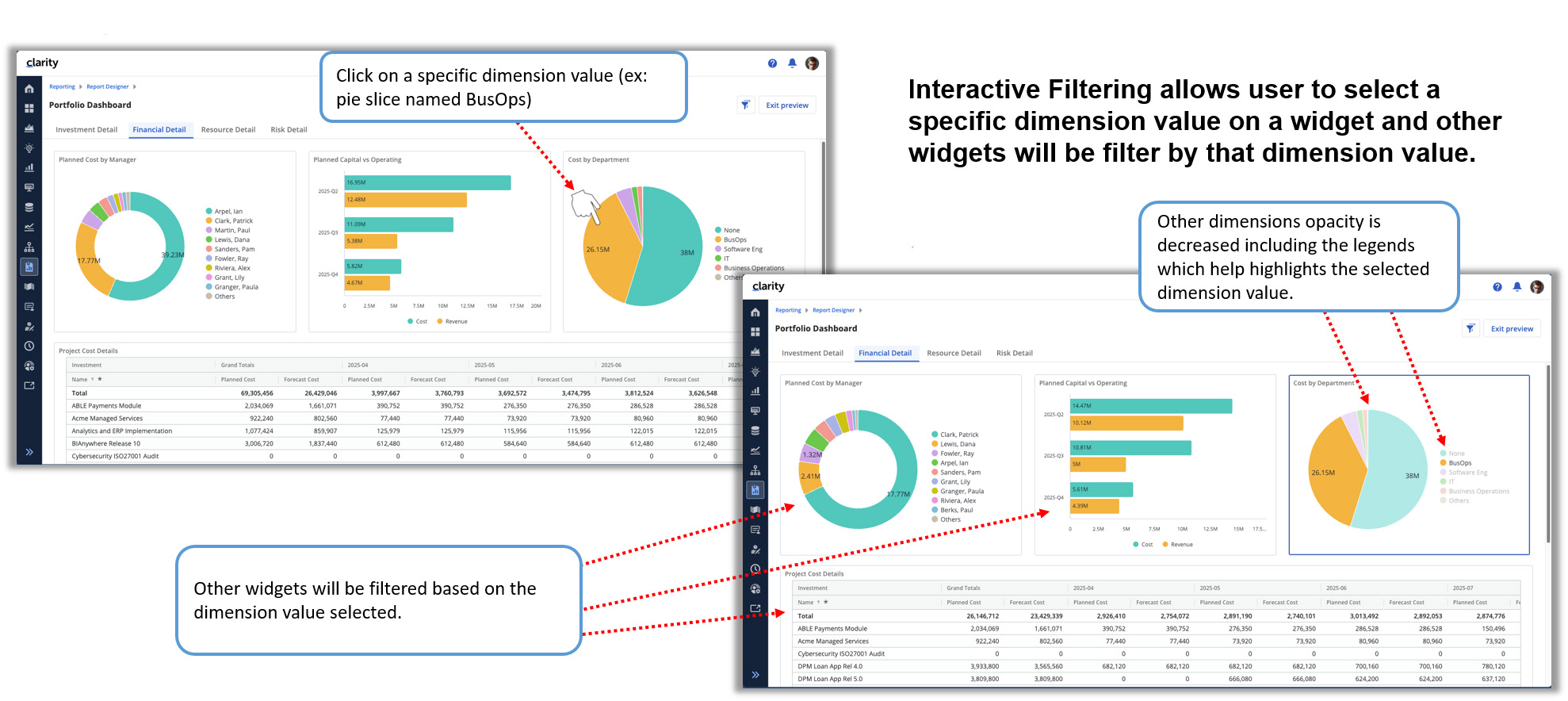An exciting optimization in Clarity release 16.3.2 is the frictionless cost accounting. Thanks to a new aggregation type toggle on the cost plan properties, actuals roll up including all children in the grid. This reduces manual effort and ensures greater transparency in planning and analysis.
The new release 16.3.2 offers significant improvements for working with Clarity, benefiting users, project teams, and administrators alike. Enjoy numerous improvements in project management, resource planning, reporting, artificial intelligence, and more.
1. Expanding to Projects and Products
2. Lifecycle and Workflow Management
This release significantly expands and facilitates the management of agreements:
- End users can display agreements as lines or icons in the timeline view within the Roadmaps.
- Administrators can configure sub-objects on agreements.
- Now, agreements can be integrated into business rules and processes, such as for action items or notifications..
- Agreements are now available from the Investment details flyout in Hierarchies and Roadmaps.
3. People-Centric Planning
In Clarity release 16.3.2, the Staffing workspace was expanded to support more targeted resource planning:
- The new "resource summary" mode offers additional visualizations for optimized resource management.
- Additional Staffing actions allow for the targeted reallocation or replacement of staff – whether for the total allocation or for a partial date range.
- Visual indicators and filters make it easy to spot changes to default allocations and dates.
5. Business Intelligence and Reporting (BETA)
The improved Reporting workspace represents a significant advancement in future-oriented reporting. These functions help you keep track of all the important key figures when and how you need them!
Report Viewer
- The end user can schedule one or more reports for delivery.
- A report, including all or individual report tabs, can be exported in PowerPoint format.
Report Designer
- The now available preview mode allows direct control of report layouts.
- Tab-level filters can be configured and displayed in the Report Viewer.
- Thanks to interactive filtering, selecting a bar chart element or pie chart slice dynamically affects other widgets and tables.
Data Provider and Data Warehouse (DWH)
Data Provider queries can now access and browse the DWH schema. Additionally, the “decimal display options” settings are now respected for queries containing metrics. The option to refresh the DWH instantaneously has been optimized further for MS SQL server.
6. Innovations as a Result of the Customer Voice
Based on user feedback, Broadcom has once again implemented many effective improvements:
- Links in Clarity can be opened in a new browser or window via the context menu by right-clicking.
- Users can navigate directly to the booked actuals by clicking on the totals row within a cost plan and budget.
- If required, blank timesheets can now also be submitted.
- Users can manually sort grid items of custom (master) objects and sub-objects using drag-and-drop. The ranking value will be adjusted automatically.
- The global search function helps you quickly find relevant information within the system. (BETA)
- Admins can now define and configure Blueprint sub-tabs to further organize the attributes on the Properties module.
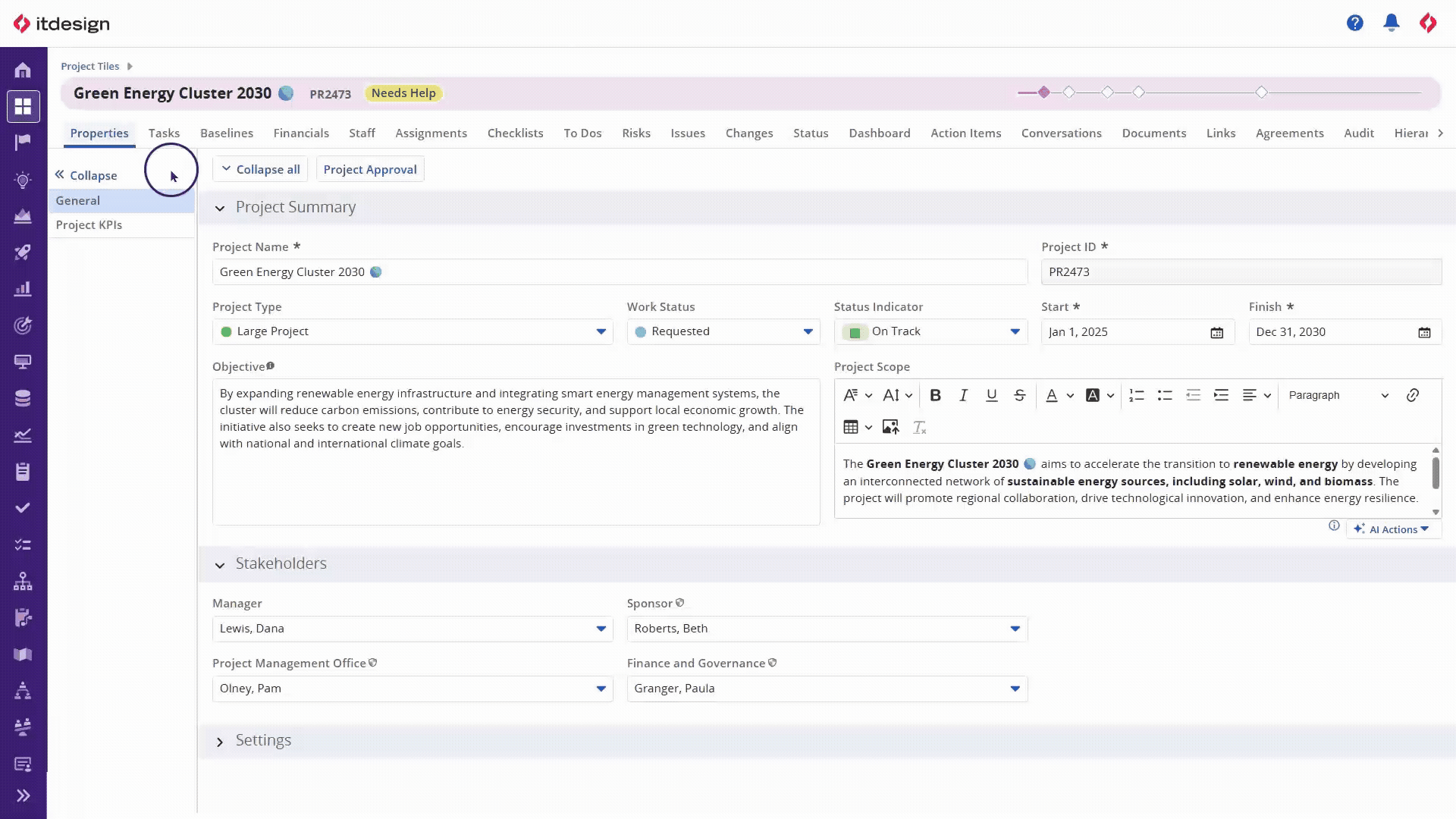
Hint on BETA Features
Software manufacturer Broadcom points out that BETA features may contain bugs, errors, and/or other issues. Therefore, the smooth operation and the general availability of BETA features cannot be guaranteed at this point in time.
Additional Informationen
Get Your Upgrade Now!
As the largest Brodacom partner in Europe, we would be happy to give you a personal demonstration of the features of new Clarity release as they relate to your specific application and provide you with the latest version.

Read Next
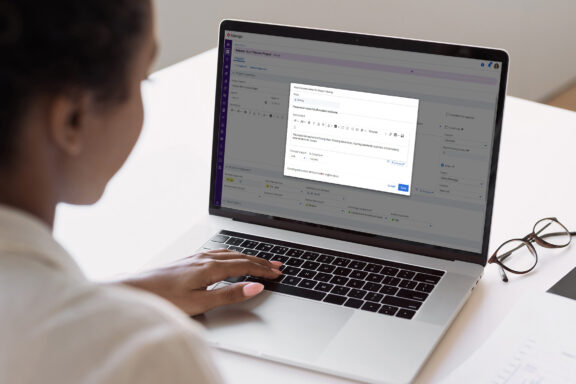
Clarity 16.3.1: Release Highlights at a Glance