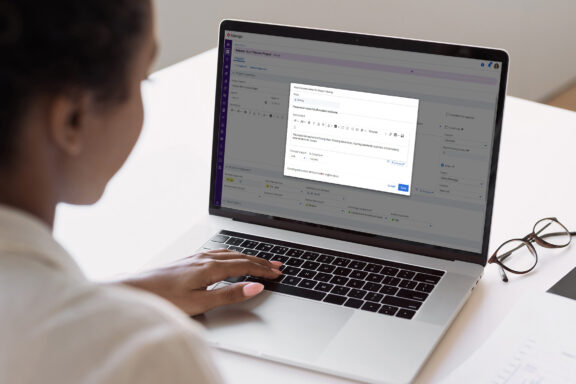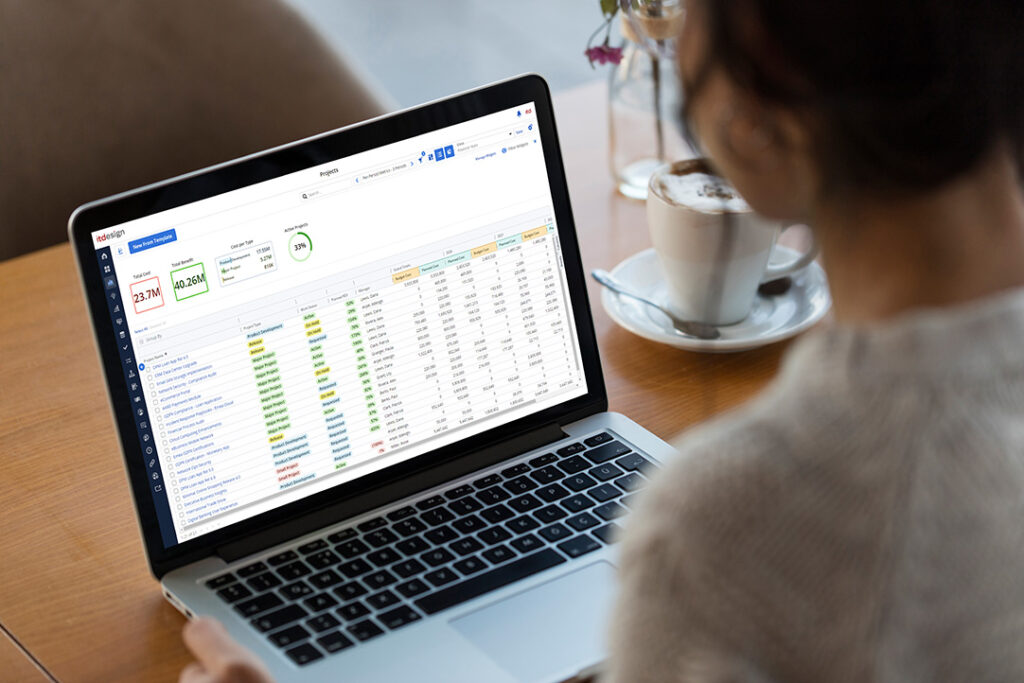1. Visual Allocation of Resources
You will benefit from the new Resource Staffing view displayed as an allocation timeline. The timeline shows an investment timeline on the top of the page, which is based on allocations either by investments or by resources. On the bottom of the page, you can see the capacity, allocations, and the remaining capacity using either the ‘Resource Availability’ or ‘Resources by Role’ view.
2. Configurable Visual Widgets
Configurable visual widgets are now available for further functional areas such as Investments (Projects, Ideas, Custom Investments), sub objects (Tasks, Risks, Issues, Changes, Staff, Baselines), and many more.
3. Improved Project Management User Experience
Managing projects in Clarity has become even simpler as you are now able to display financial and custom per-period metrics (e.g., TSV data) in Project, Idea, Custom Investment, and Hierarchy Investment grids.
4. Key Improvements through Customer Innovation Panel
Several key improvements have been delivered through Clarity customers who brought their ideas to Broadcom’s Customer Innovation Panel, including the following:
5. To Dos at Investment Level
You now have the capability to define To Dos at the investment level. The configuration of the new To Dos module can be done via Project, Idea, and Custom Investment blueprints.
6. Templates for Idea
With Clarity 16.0.1, you can use templates and required fields per blueprint for Ideas as well.
7. New Task Management Workspace
The previous Tasks grids and ‘My Tasks’ view in Clarity have been replaced by a new Task Management workspace. You can make use of a configurable grid to view, edit, and manage your tasks across investments.
8. Allocations from Estimates
The Staff module now supports performing allocations from estimates.
9. Accessibility Enhancements
As in previous releases, Broadcom further enhanced the digital accessibility of the software in compliance with the WCAG 2.1. AA accessibility standard.
10. Clarity-Rally Interface Improvement
With regard to the Clarity-Rally connection, additional no-code tools have been included to create new Clarity investments from Rally. Furthermore, you can synchronize Rally lookups between Clarity Roadmap items and their linked investments.
Additional Information
Get Your Upgrade Now!
As the largest Brodacom partner in Europe, we would be happy to give you a personal demonstration of the features of new Clarity release as they relate to your specific application and provide you with the latest version.

Read Next

Explore New Possibilities with Clarity Release 16.3.2