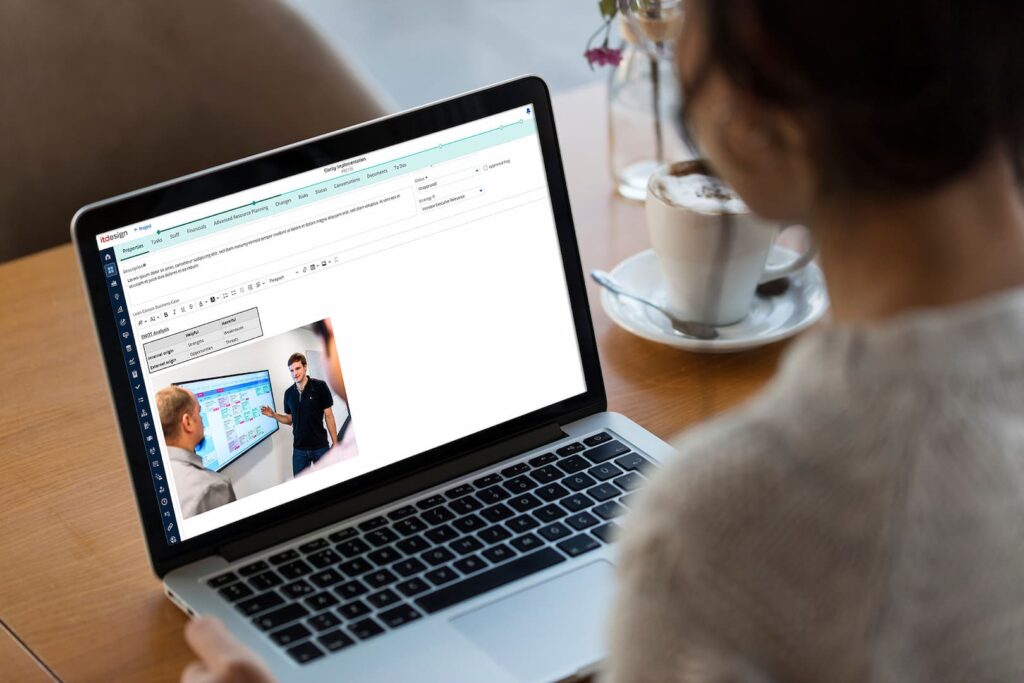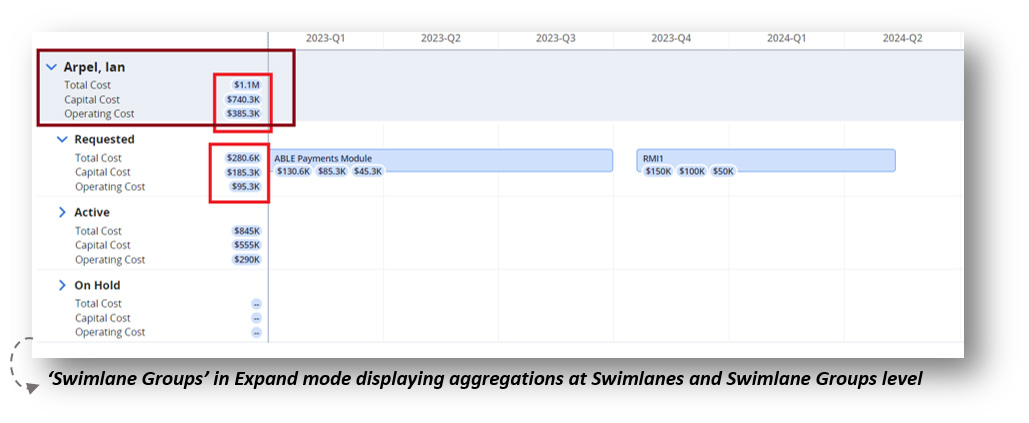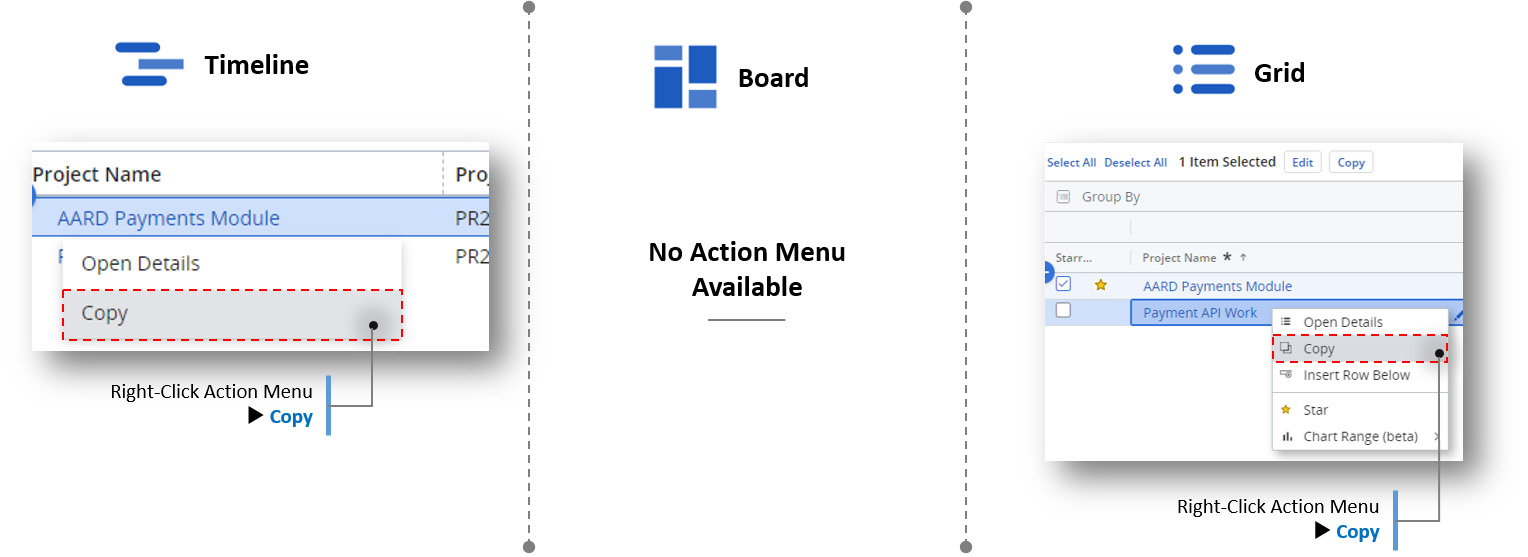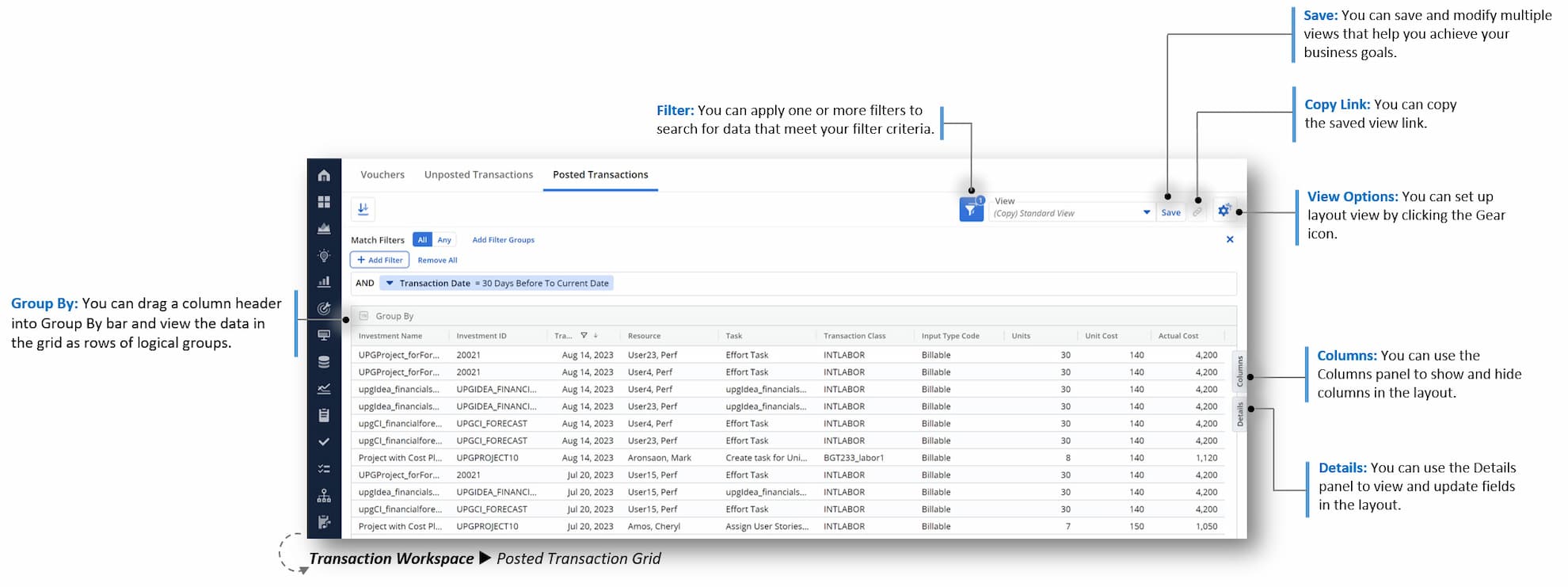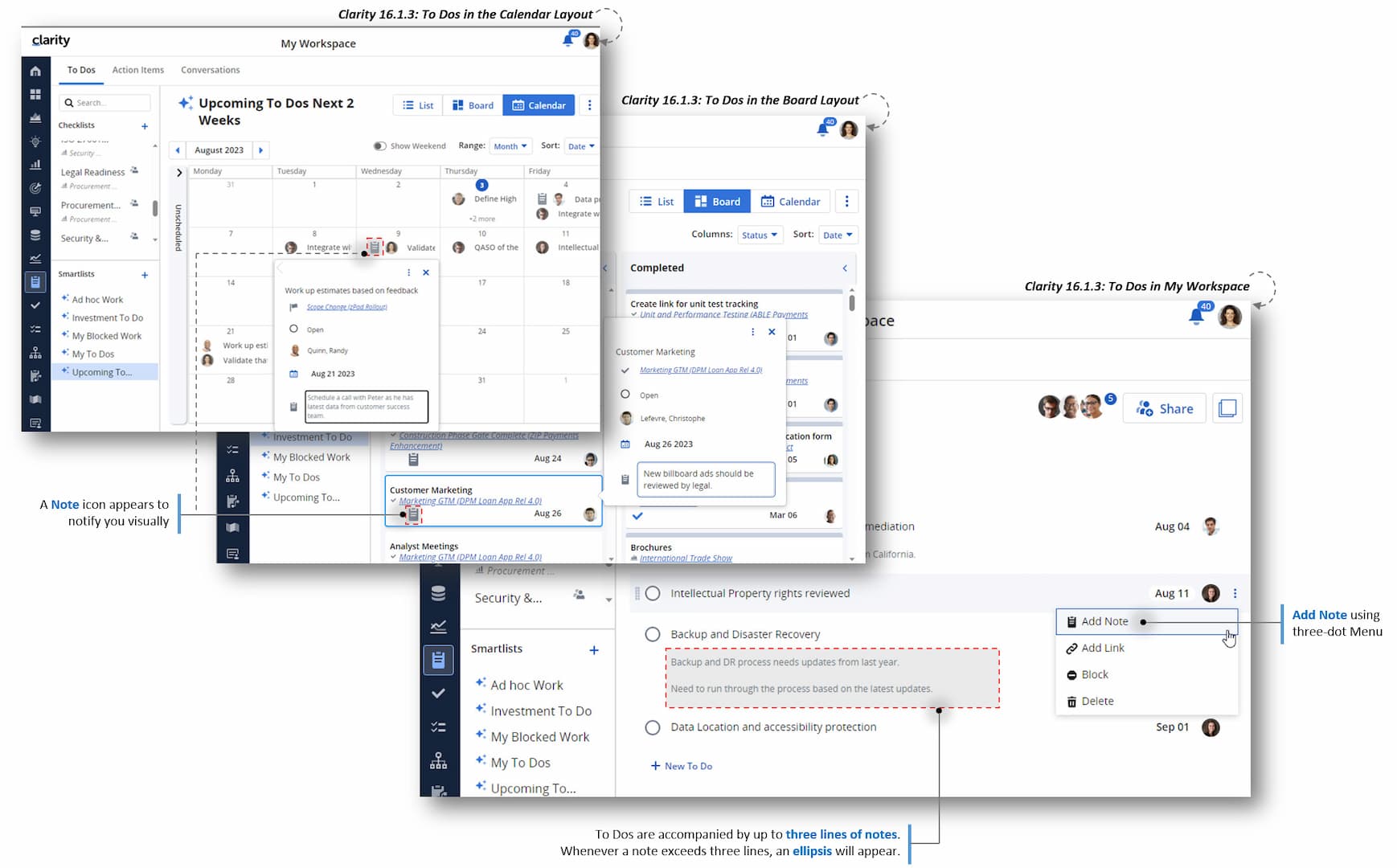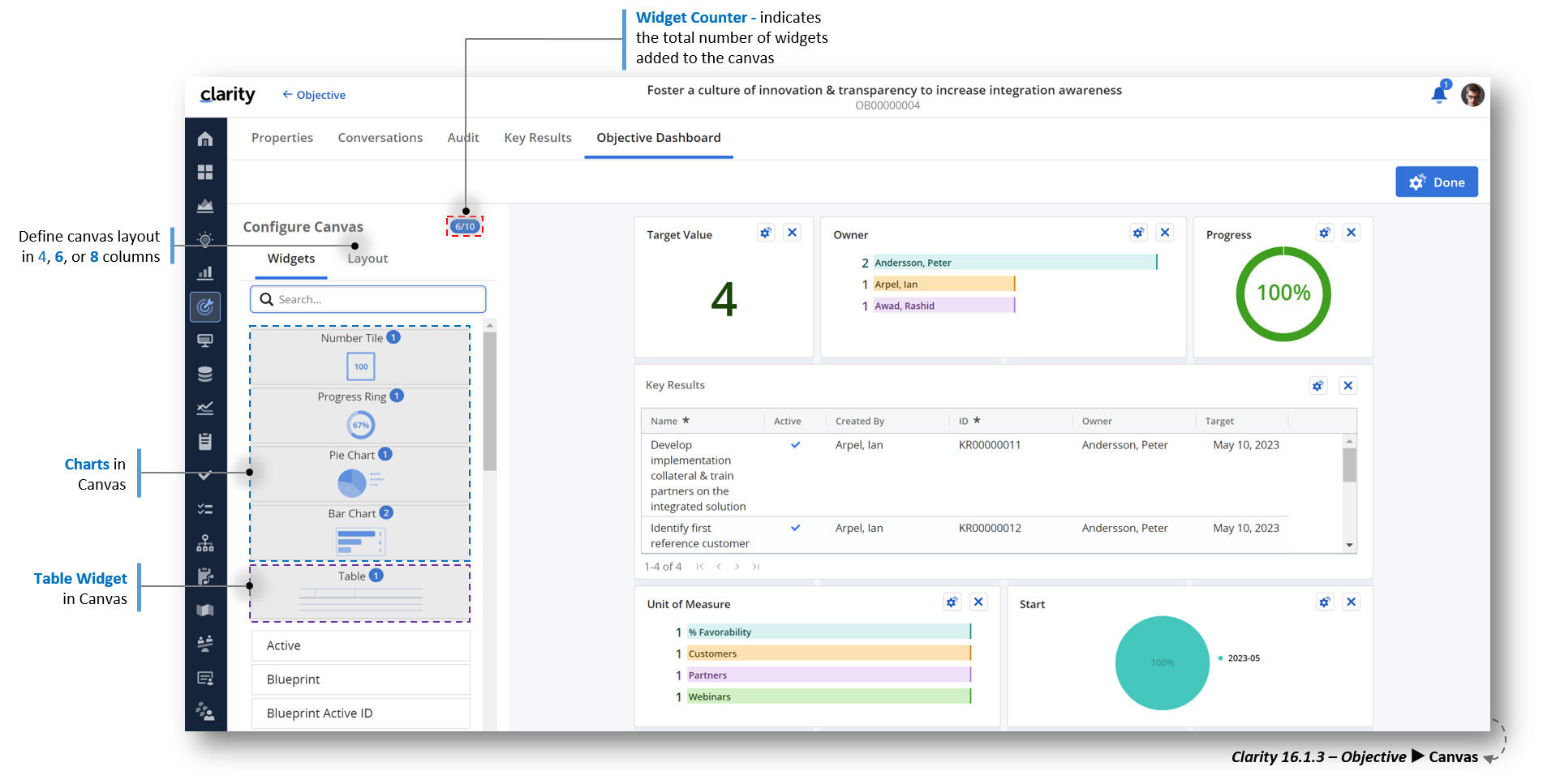Additional workspaces, more configuration options, or new synchronizations – the new release brings many relevant enhancements to make the software fit your needs. We would like to share these highlights with you:
1. Top-Down Planning
Save yourself unnecessary clicks and benefit from improved transparency and new display options with these new features:
Roadmaps
- New possibility to display information on the Investments beyond the financial ratios
- Create events from Roadmap item dates (independent of a linked Investment)
- Canvas support now available, including table and chart widgets
- Schedule sync for linked Investments
- Create swimlane groups, including expand and collapse function for more transparency
Hierarchies
- Enhanced card configuration in the tree view
- 'Tasks' module available including calendar, board, and grid layouts with configurable visual widgets
- Extended functionality of the Sub-Object modules
Plans in Workforce Modeling (BETA)
- Generate a plan by Investment OBS (Organizational Breakdown Structure) with support for FTE, hours, and days
- Ability to synchronize a plan with underlying Investments and Staff
2. Transforming Investment Management
The new function for copying Custom Investments and Ideas ensures easier handling.
Extended canvas support enables better transparency and advanced visualizations. For example, the updated status report allows you to use enhanced chart and table widgets and additional target objects (e.g., Tasks, Risks, Issues, Changes, Staff, Financials, To Dos, and Custom Investment Custom Sub-Objects). There are also additional target objects for Investments (e.g., Staff, Financials, and Status).
3. Reinventing Resource Management
You will now be supported by new workspaces and additional features to help you plan for the best possible utilization of your resources:
Supporting the Evolution to Perpetual Teams
- Existing Teams are converted to Investments and are available in a new workspace
- Geänderte Daten beim Teams-Flyout auf Mitarbeitende (anstelle von Ressourcen)
- Neuordnung und Gruppierung von Teamkacheln inklusive der Funktionen zum Kopieren und Erstellen aus Vorlagen
Staffing
- Allocation timeline split into separate work areas with the names of ‘Allocation by Investment’ and ‘Allocation by Resource’
- Introducing new work areas for ‘Assignments by Investment’ and ‘Assignments by Resource’ (includes Actuals and ETCs)
5. Lifecycle Management
New linking and notification options shorten process paths. In detail, this includes the following new functions:
Process Action Items in Augmented Audit
- Option to provide end users with a navigation link to the Modern UX
Notifications
- Email and bell notifications include a navigation link based on the target object (including Sub-Objects)
- Added ability to notify a To-Do owner or Task assignees
7. OKR Management
Take your OKR management to the next level with improved views and refined planning and organization capabilities in the form of:
OKR Management
- Option for OBS security on Objectives
- To Dos support for Key Results
- Pre-configured display mappings for the OKR attributes
1. Objective: Confidence Score and Progress
2. Key Result: Progress - Introducing a hierarchical (or nested) Objectives and Key Results grid view
Continued Work in Advanced Visualizations
- Canvas support now available, including table and chart widgets
8. Improvements from the Customer Voice
The feedback and use cases of Clarity users are an important contribution to the continuous improvement of Clarity’s usability. The following new features have been implemented based on the collected feedback:
- New security right to delete picklists (even if you did not create them)
- View options: ability to pick 'x' number of periods based on start date
- Rich Text capability extended to support images and tables
- Optional ‘Help Text’ attribute available on all Blueprints providing end users with additional instructions or guidance
- Create from template capability extended to Agreements, Custom Objects, and Objectives
- Ability for administrators to configure Blueprint properties for both out-of-the-box and Custom Sub-Objects
- Introducing a hierarchical (or nested) Custom (Master) Object grid view
- Persist board column and swimlane collapse/expand state per user
- Field Level Security has been modified to secure 'Active' and 'Template' attributes for edit access only
- Introducing the capability to inform a user when master object data in view has been updated by another user
- Fundamentally improved accessibility in the context of WCAG 2.1 AA (Web Content Accessibility Guidelines) in the areas of visual design, responsive design, keyboard, and screen readers
- Ability to share a saved view in the form of a URL link for others
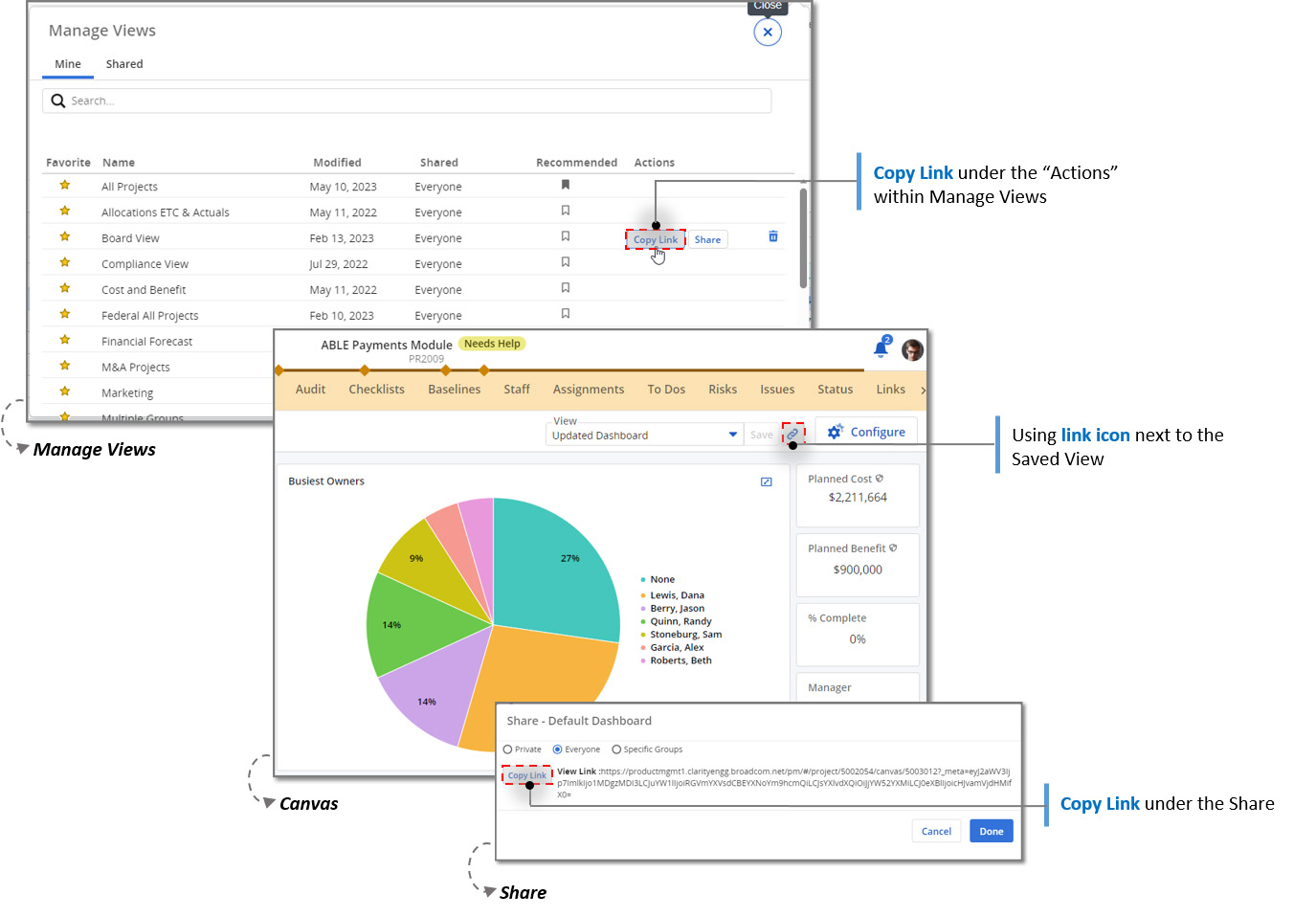
Additional Information
Get Your Upgrade Now!
As the largest Brodacom partner in Europe, we would be happy to give you a personal demonstration of the features of new Clarity release as they relate to your specific application and provide you with the latest version.

Read Next

Clarity Release 16.4.0: These Features Will Move You Forward!