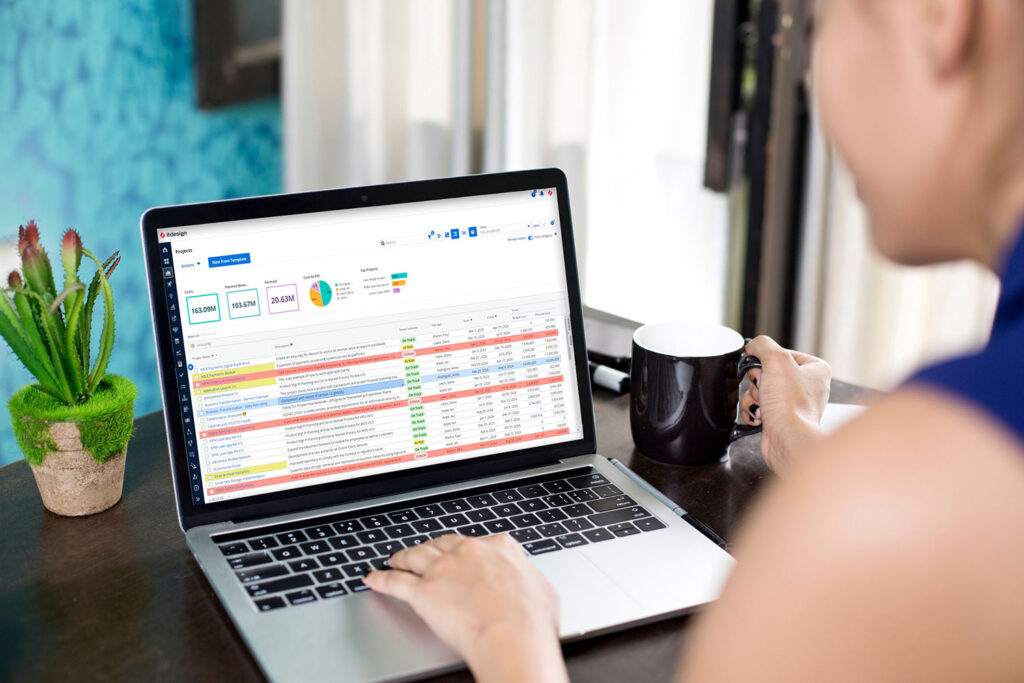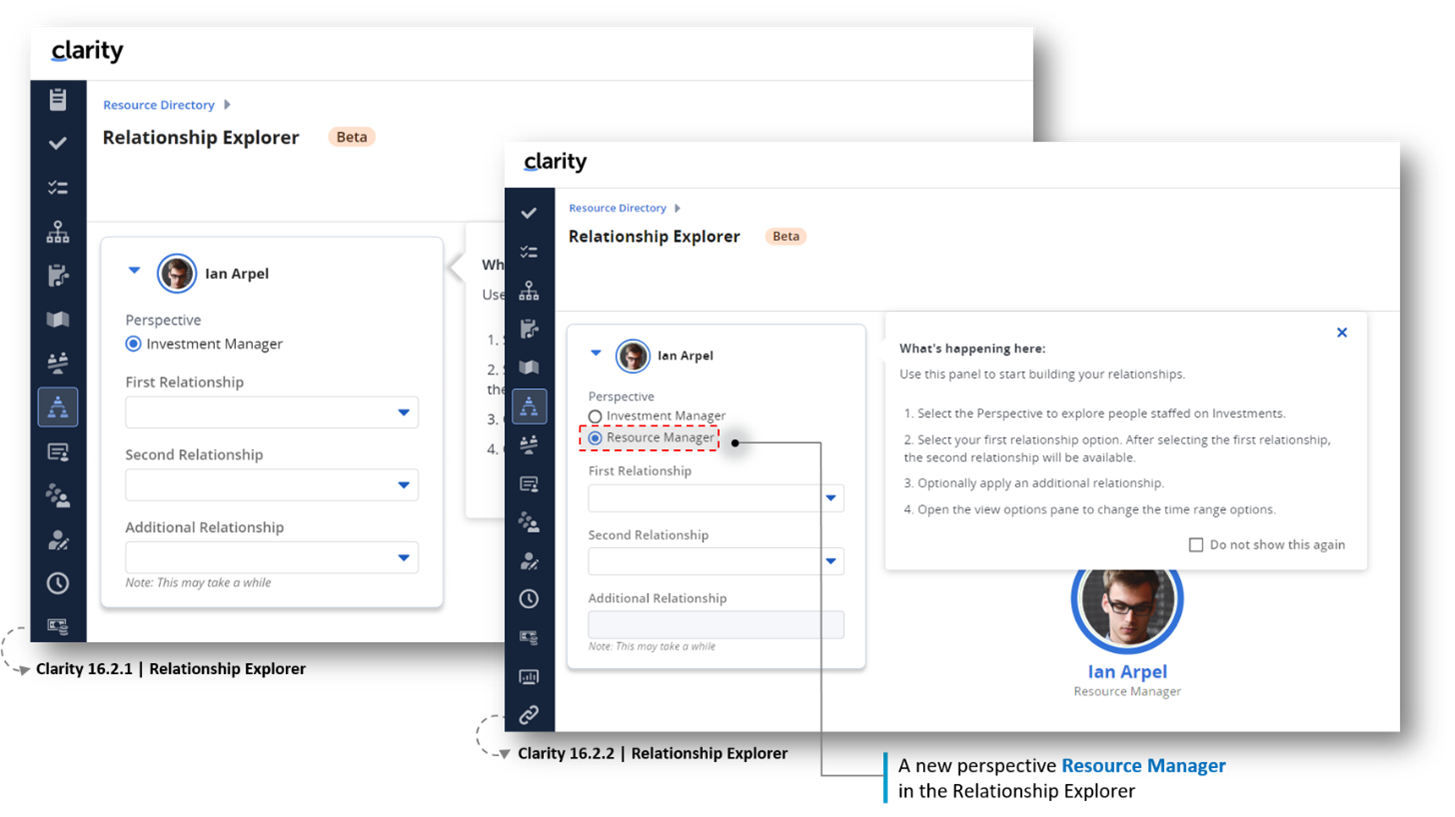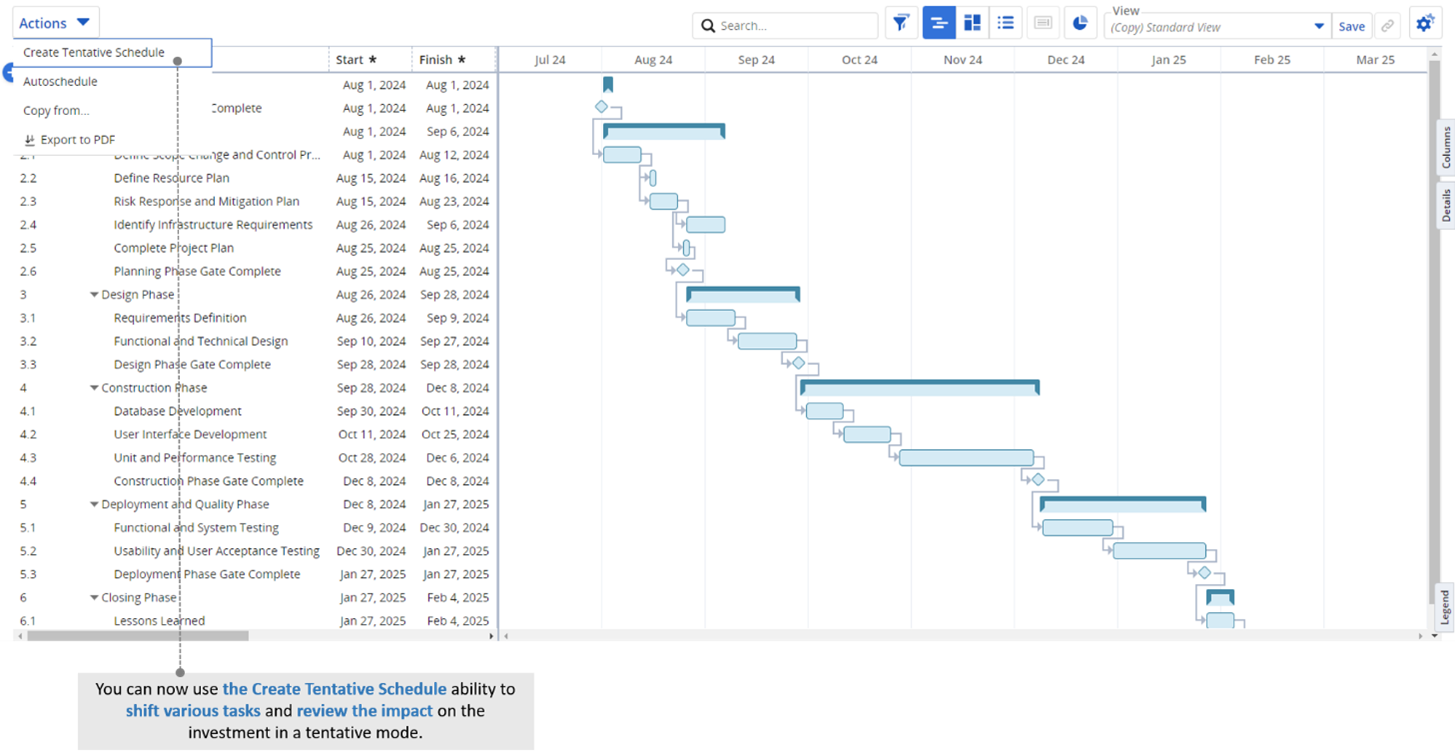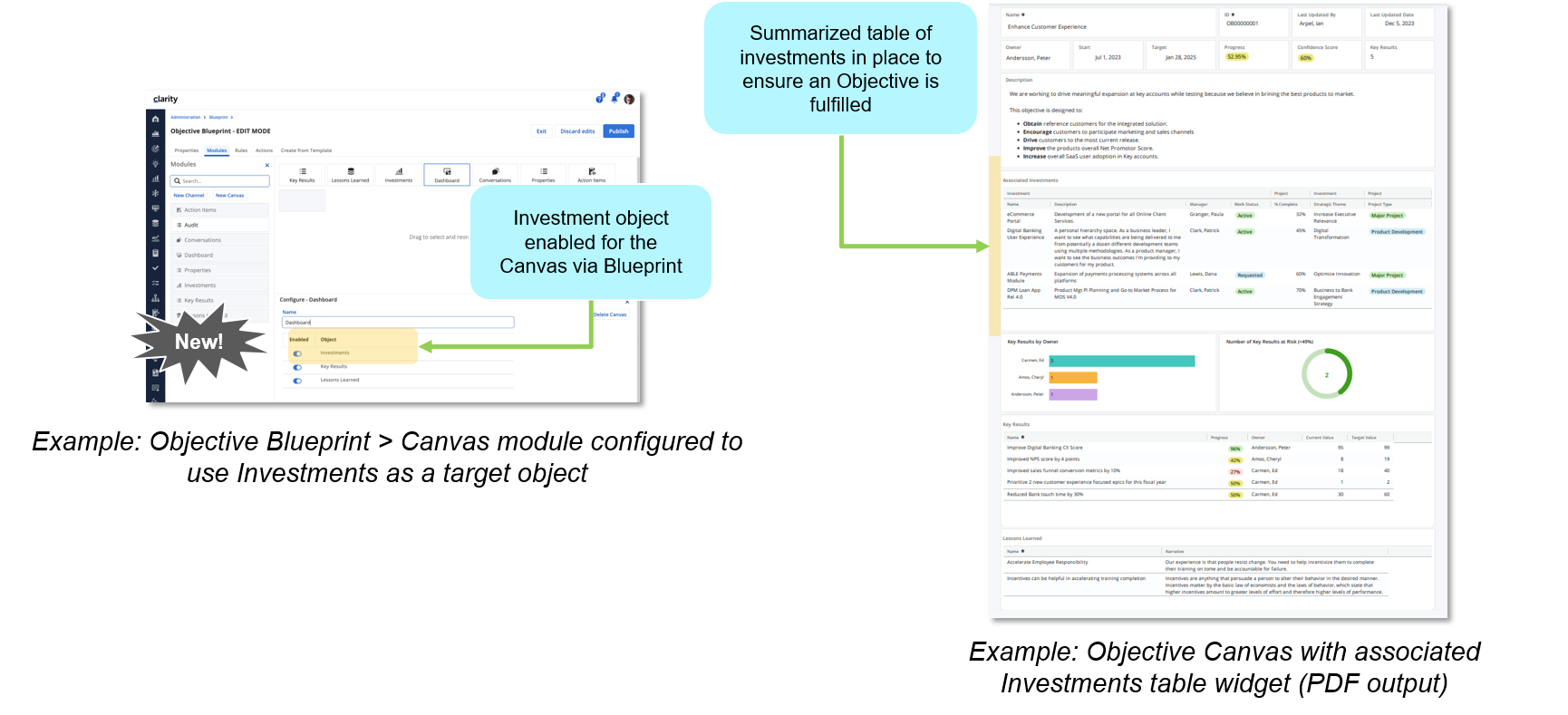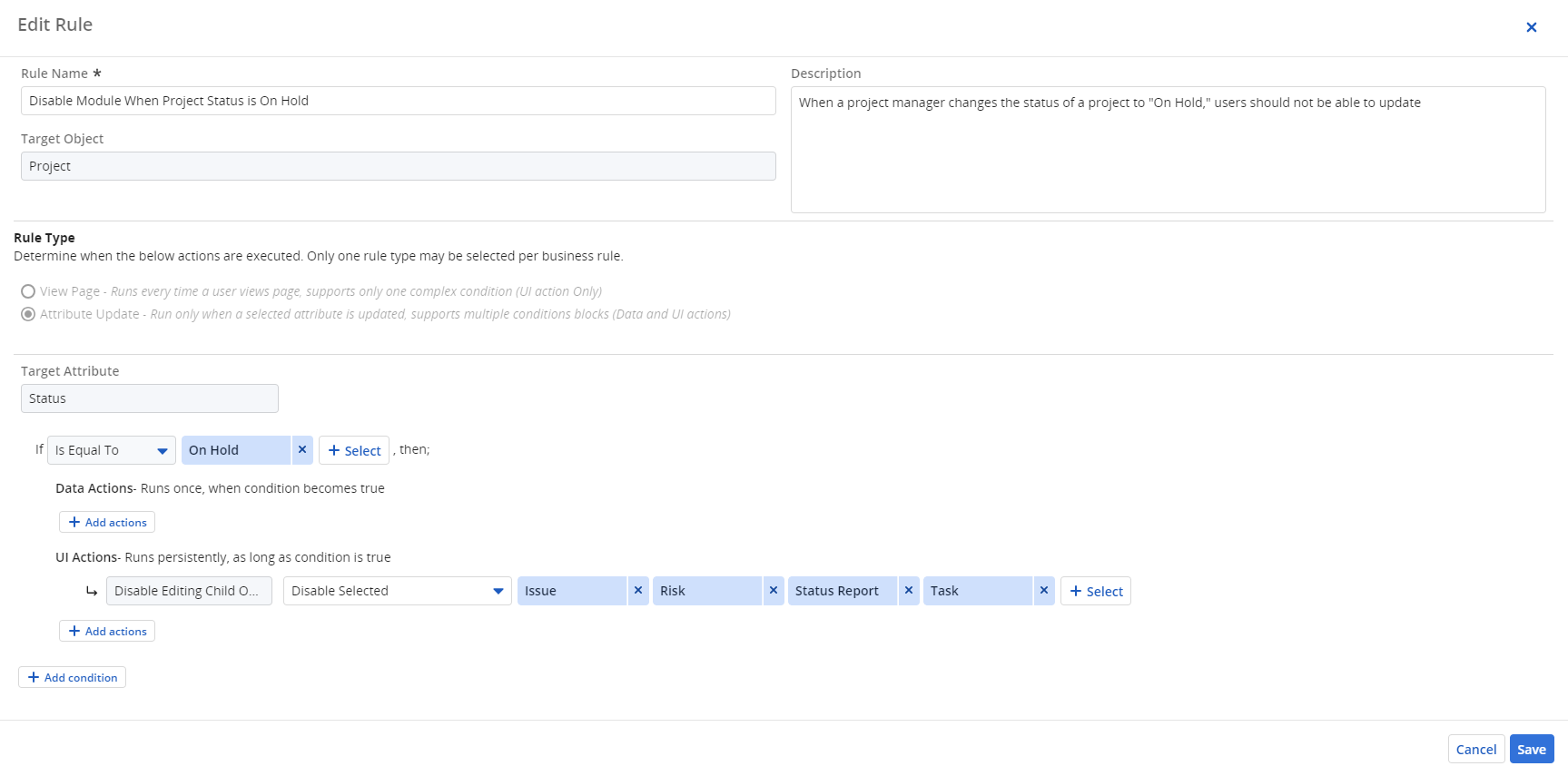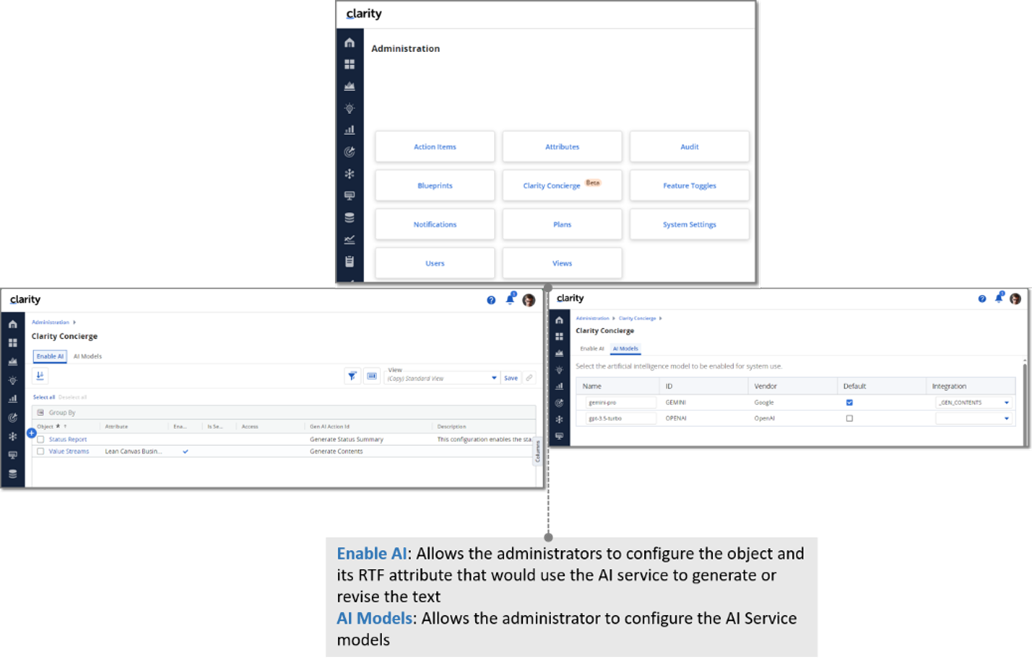Improved administration, optimized search functions, new display options, and much more: The latest version of Clarity once again offers a host of new features to help you manage your projects and portfolios.
To give you a quick overview of the features that will help you to best map your use cases and make your work easier, here are the highlights of the May release.
1. Customer Voice and Other Innovations
As usual, Broadcom listens to user feedback and their experiences with Clarity. Many of the improvements implemented in version 16.2.2 come directly from the process and requests of the Customer Voice.
Look forward to these new opportunities:
Administration
- Separate administration tile for “actions”
- Update a user password via API
- Impersonate a user via API
- Set the “unit of measure” for all users (hours, days, FTE, percent)
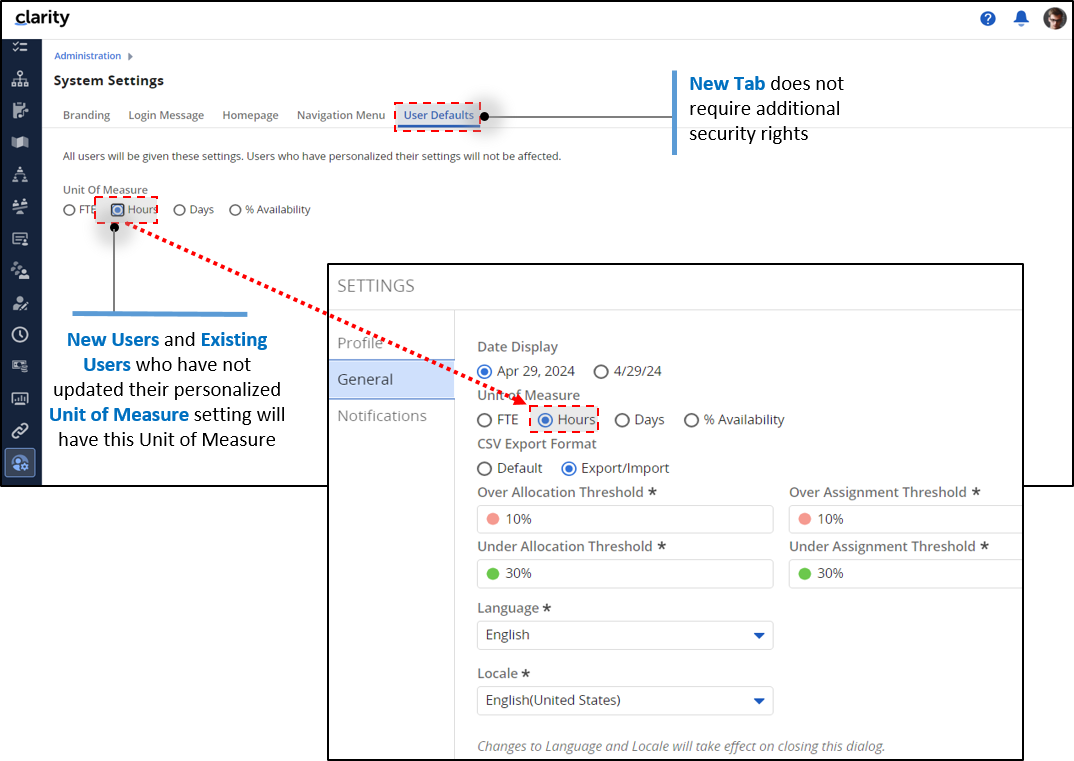
Views
- Separate administration tile for managing views
- Creating new views using „save as“ automatically sets sharing to private
Mobile
- Administrative timesheet setting for “time entry increment” rounding
- Drag and drop to dos and sections within a checklist
- Upload and/or view to do’s attachments
Further Improvements
- Visual indication of active and inactive filters
- Conditionally format grid cells or rows, using background color with bold, italic, or strikethrough font style
- Remember a user’s export to PDF “size and orientation” selections
- Maximum number of configured table widget columns within a canvas increased from 10 to 20
- Create to dos in Hierarchy modules
- Attach files to to dos
2. People-Centric Planning
New search and display options, along with improved performance, help you speed up people-centric planning:
- Resource Directory: ability to search using name and ID
- Relationship Explorer: new resource manager perspective with the ability to view all people or overallocated people
- Canvas: include resource object fields
Staffing Workspace
- “Resource summary mode“ histogram in the Staff module
- Timeline performance improvements
- Administrative option to hide or show attributes in the timeline and grid views
3. Transforming Investment Management
New options for schedules and timesheets reduce unnecessary clicks and make them easier to use. These include:
- Auto-schedule or create a tentative schedule with the option to auto-shift successor tasks for all Custom Investment Types (CIT)
Timesheet Improvements
- Time period carousel is now displayed as calender.
- Investments are displayed in bold font.
- Tasks are indented with hyperlinking to the Tasks module.
- "Add tasks" will search using the investment name and ID.
- Notes panel includes both Timesheet level and Time Entry level notes
- Resource name in the Timesheets grid is a hyperlink to open “review and approval”.
- Improved accessibility: "My timesheet” is keyboard and screen reader compatible for navigation using the arrow keys in the time entry fields.
5. Strategic and Top-Down Planning
Hierarchies
New features in the Hierarchies module provide faster navigation and more options. These include improved usability when panning the Hierarchy tree with quick access to edit mode and a new Agreements module for Investment Hierarchies.
Roadmaps
The ability to pin “events” to the top of the roadmap when scrolling up or down and the new Checklists module for To Dos allow you to keep track of everything important in the roadmaps.
6. Lifecycle and Workflow Management
In terms of business rules, new features for the interaction between parent and sub-objects, improved notifications, and display enhancements provide greater overview and ease of use.
Specifically, this is reflected in the following enhancements:
- Control sub-object add, edit, and delete actions based upon parent conditions
- Use parent attributes in sub-object rules
- Disable editing or hiding rich text attributes
- Notifications based upon a rule-based or action item attribute update
- Visually indicate when an attribute is read-only due to a business rule
7. Artificial Intelligence (AI)
Since the previous version, AI has found its way into Clarity. With the current version 16.2.2, the application possibilities have been further expanded. There are now extended functions for generating content for rich text attributes, such as:
- Support for multiple AI services (OpenAI, Gemini)
- View prompt sent to AI for content generation
- Generate or revise content for any rich text field within objects
- Secure AI service to specific Clarity access groups
Additional Information
Get Your Upgrade Now!
As the largest Brodacom partner in Europe, we would be happy to give you a personal demonstration of the features of new Clarity release as they relate to your specific application and provide you with the latest version.

Read Next

Clarity Version 16.2.1: All Release Highlights at a Glance