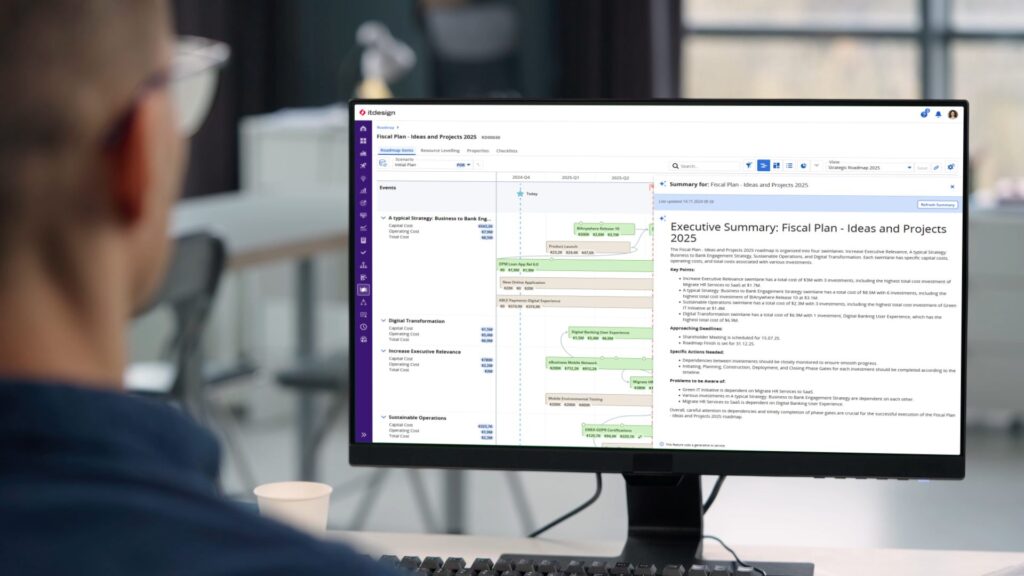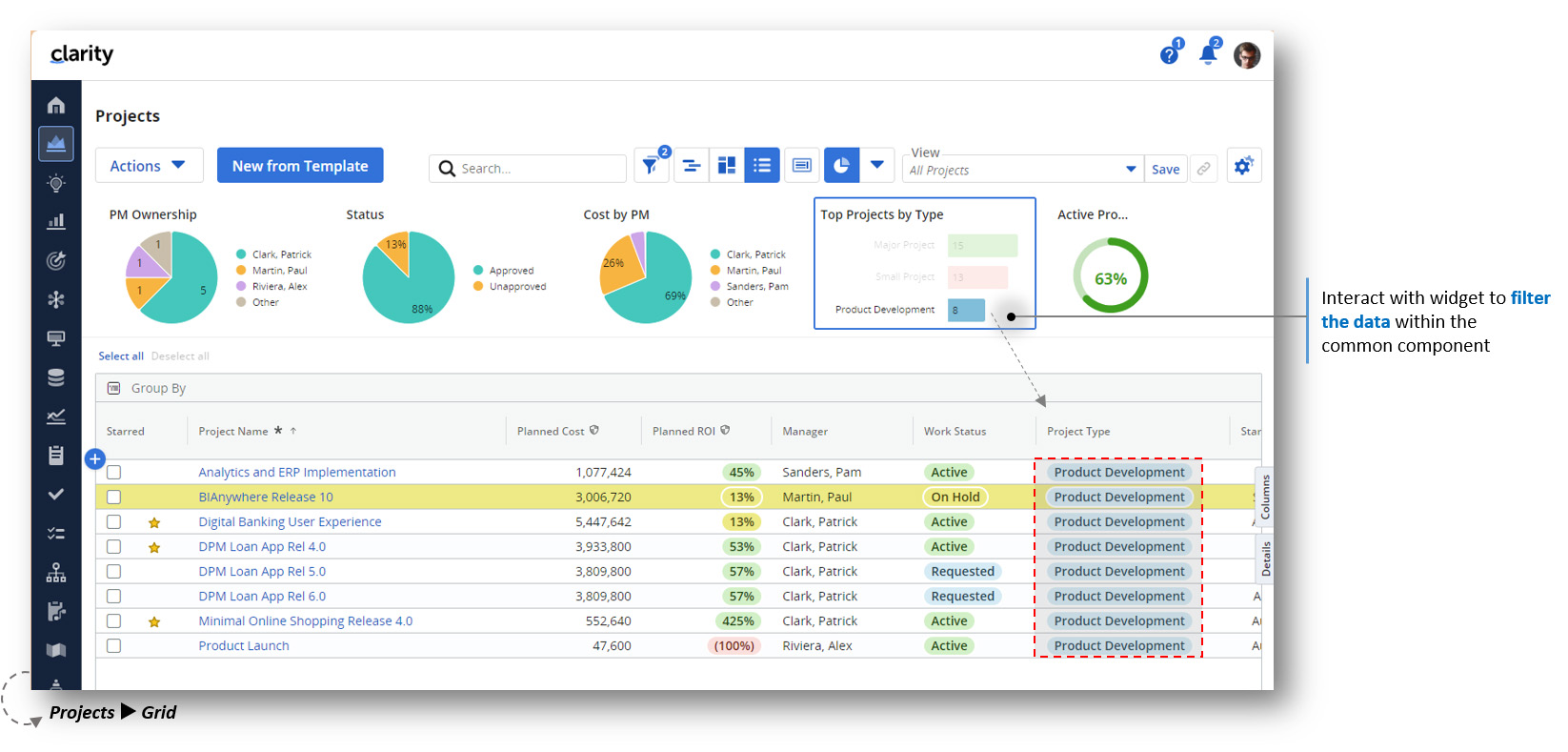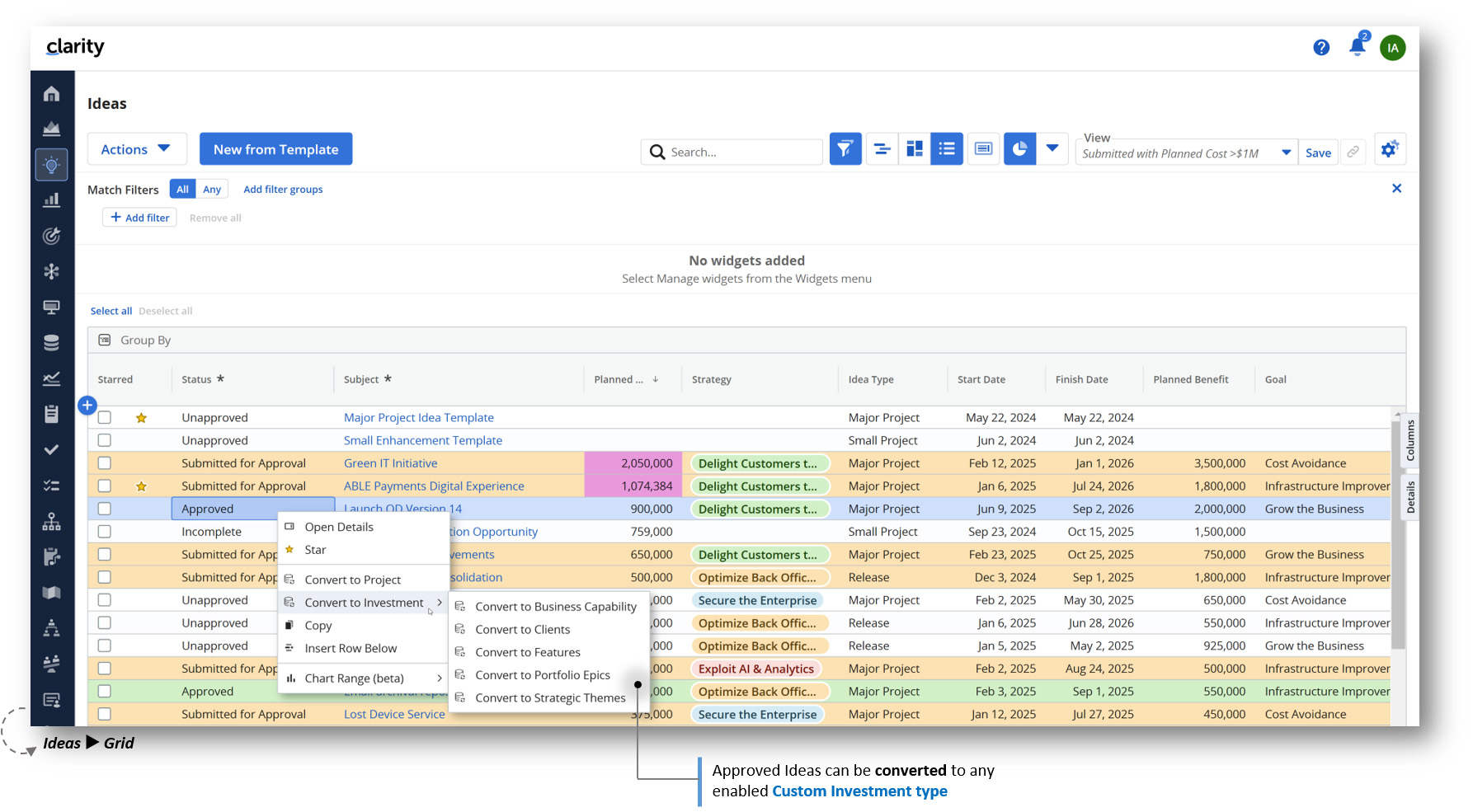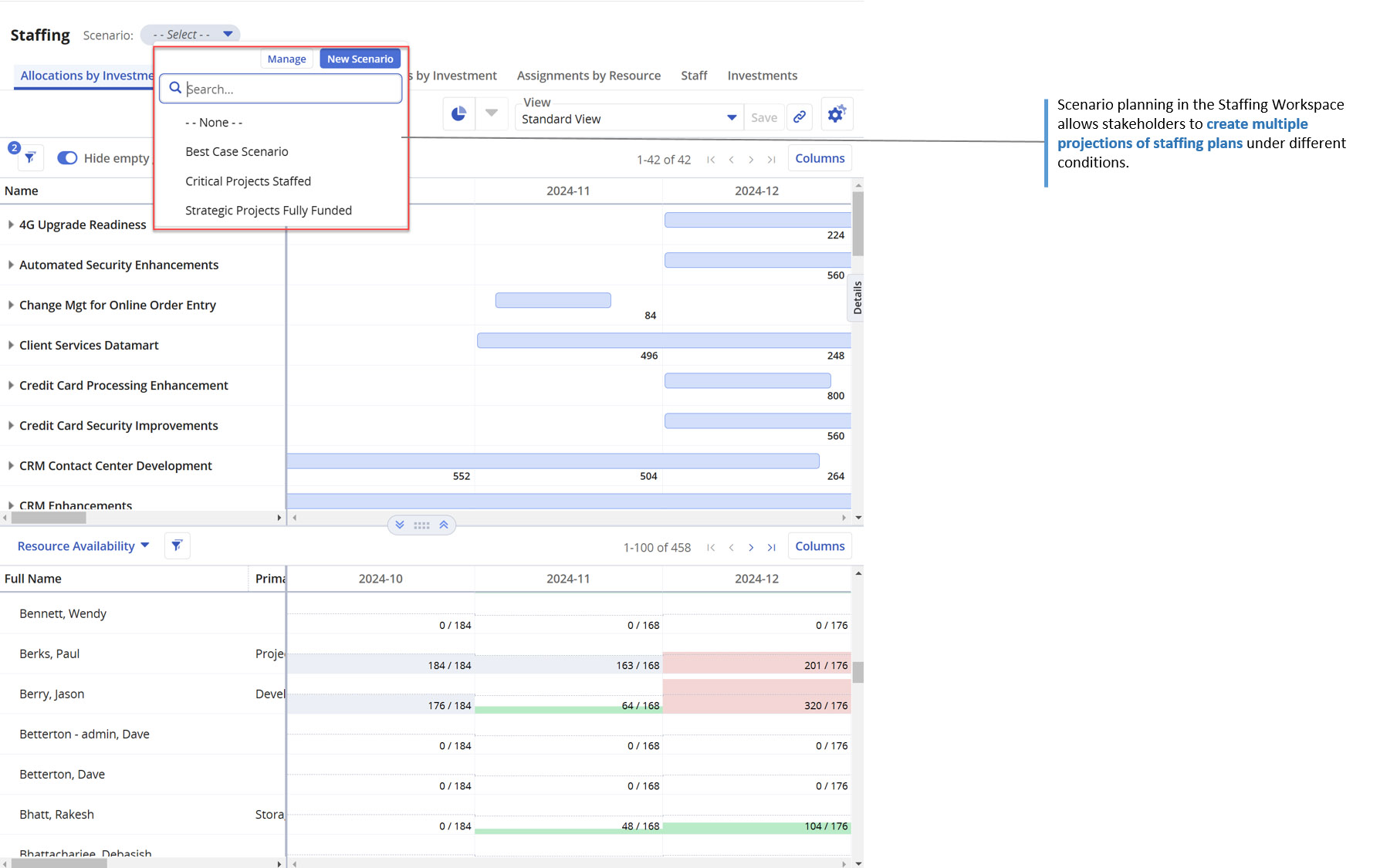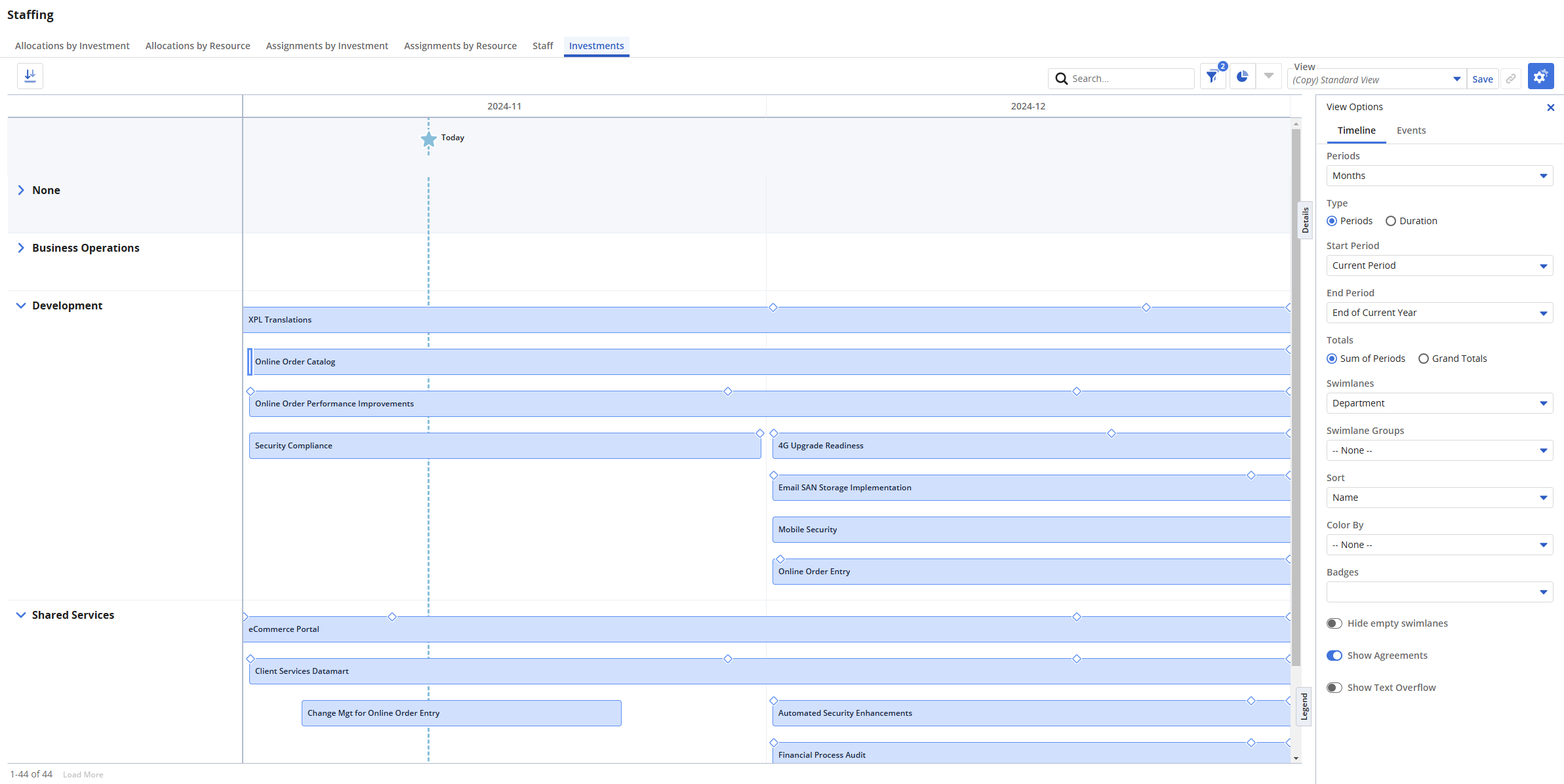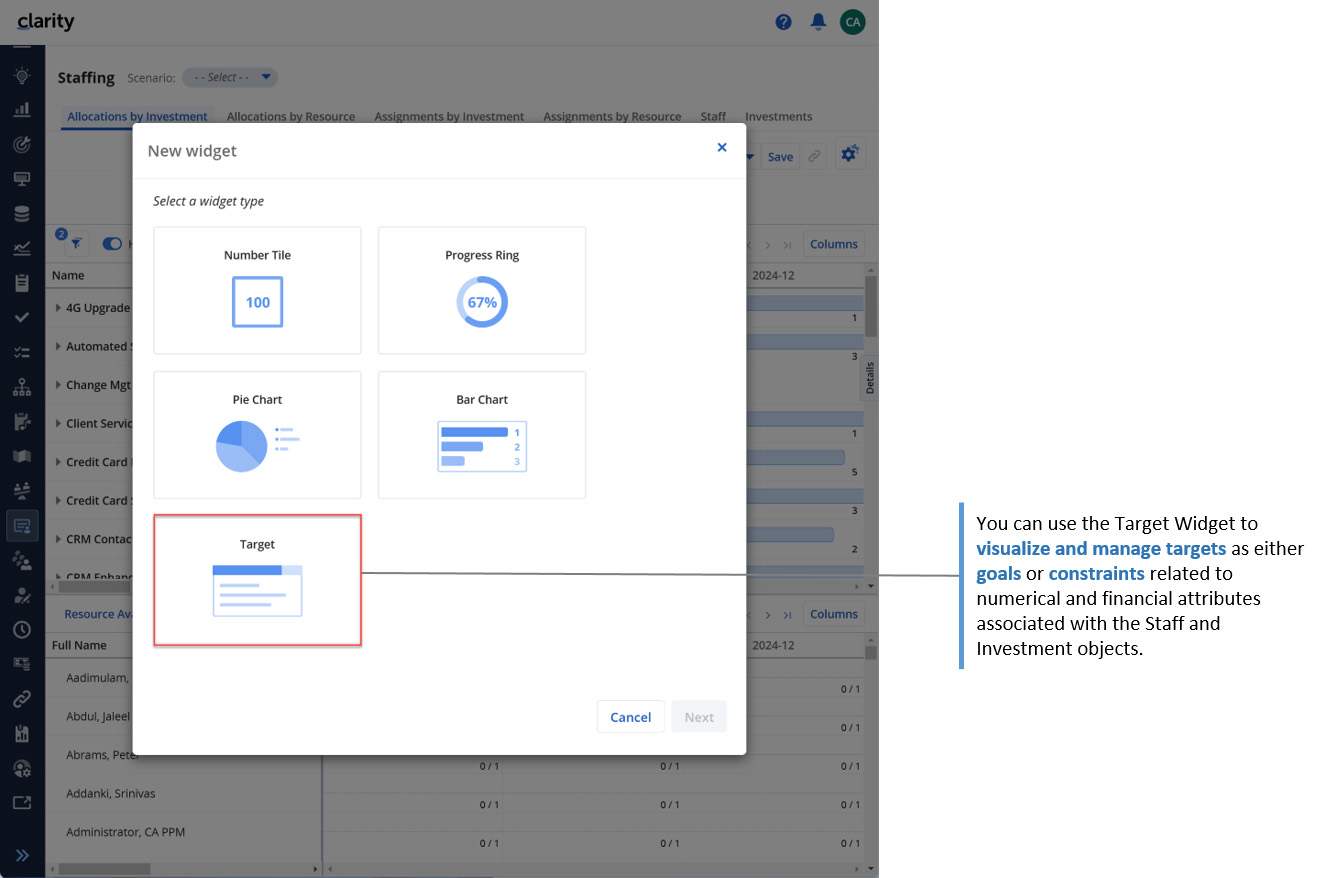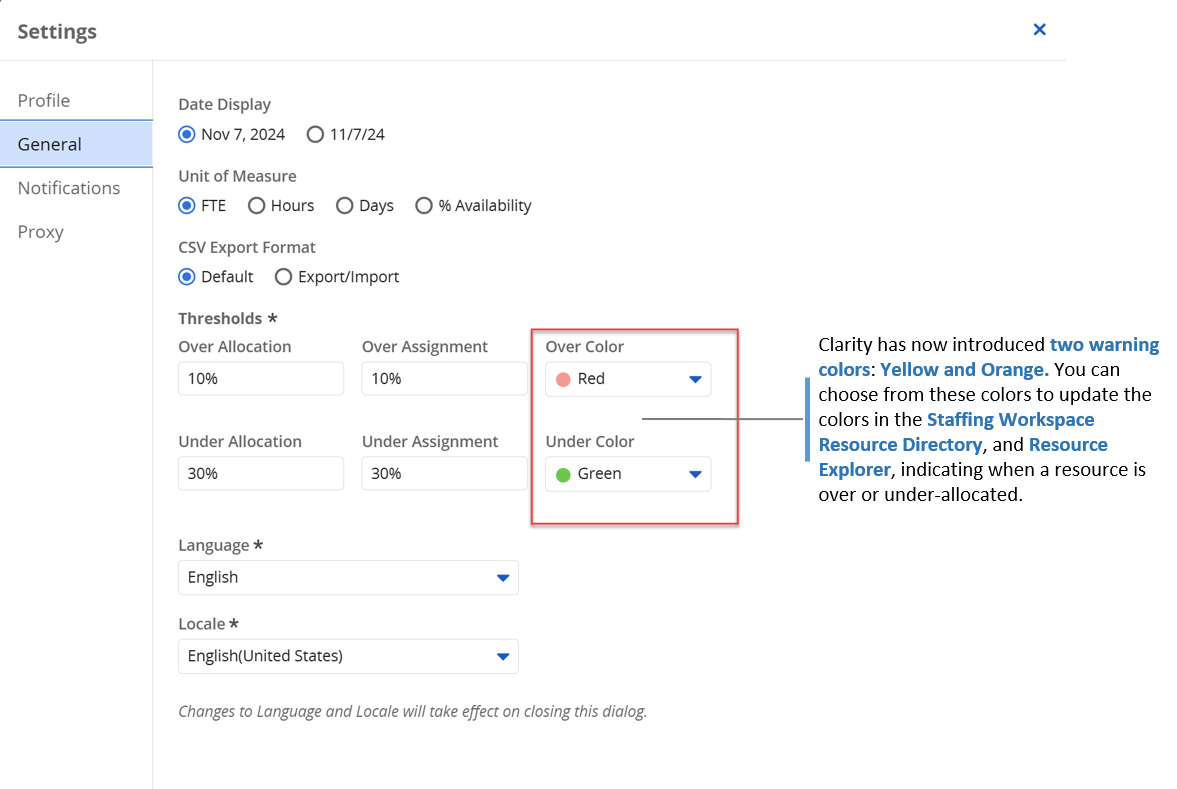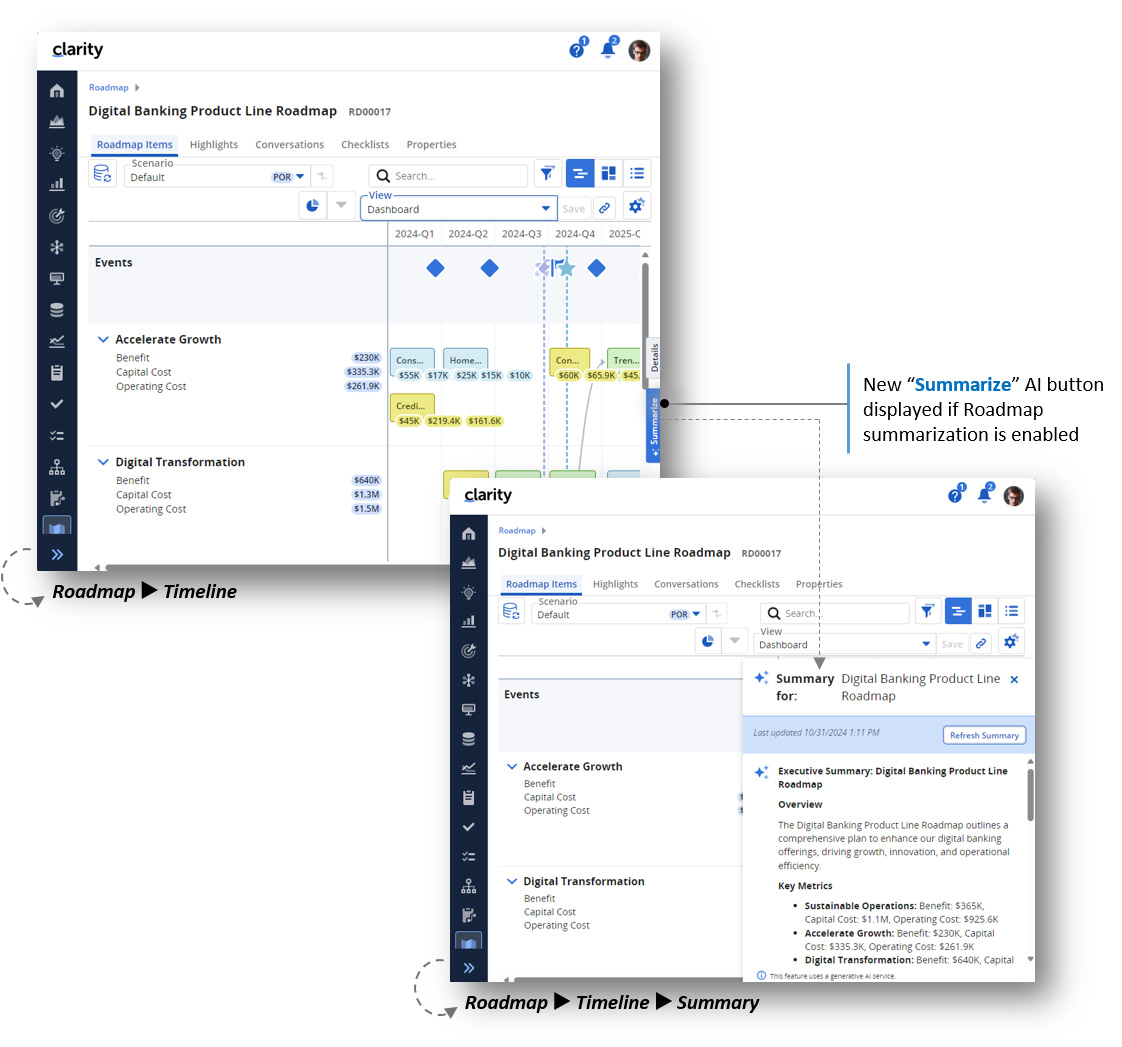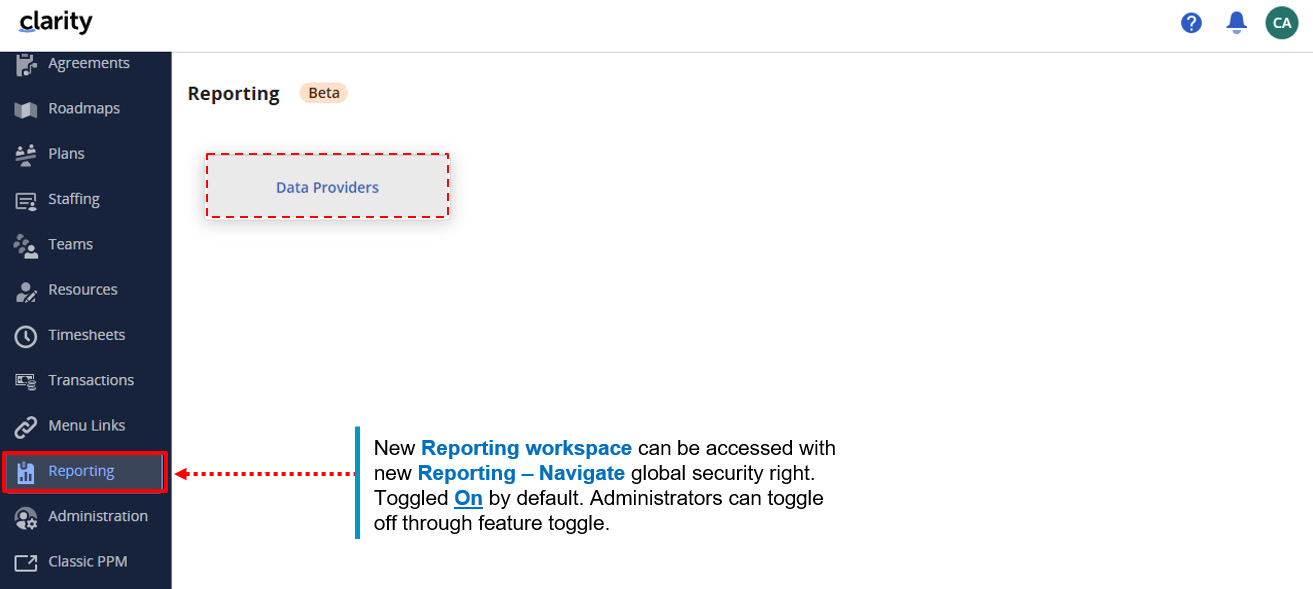Thanks to a couple of new features in Clarity version 16.3.0, you can manage your investments even more efficiently. The innovations include:
- Investment Managers (or administrators) can ‘unlock’ an investment directly from a selected Project or Custom Investment.
- Per-period metrics (e.g., Planned Revenue, Planned Actual Revenue, Budget Revenue, and Budget Actual Revenue) are now available for Investments and Hierarchies.
- Timesheet notifications appear under the Bell icon, if enabled. Users can configure their timesheet notification preference (i.e. alerts, Email, SMS).