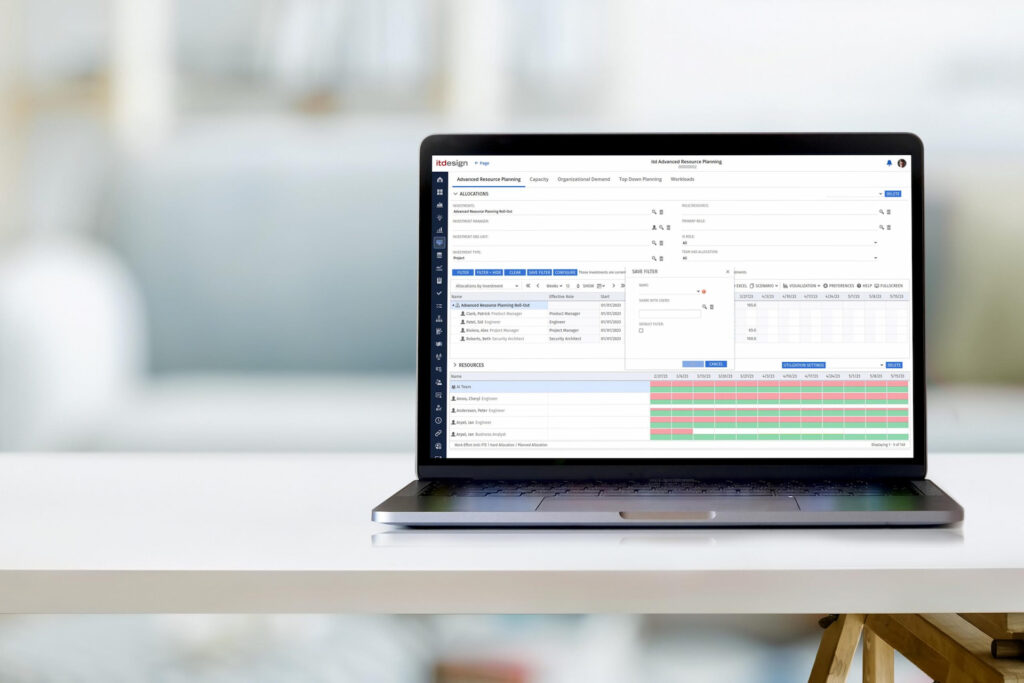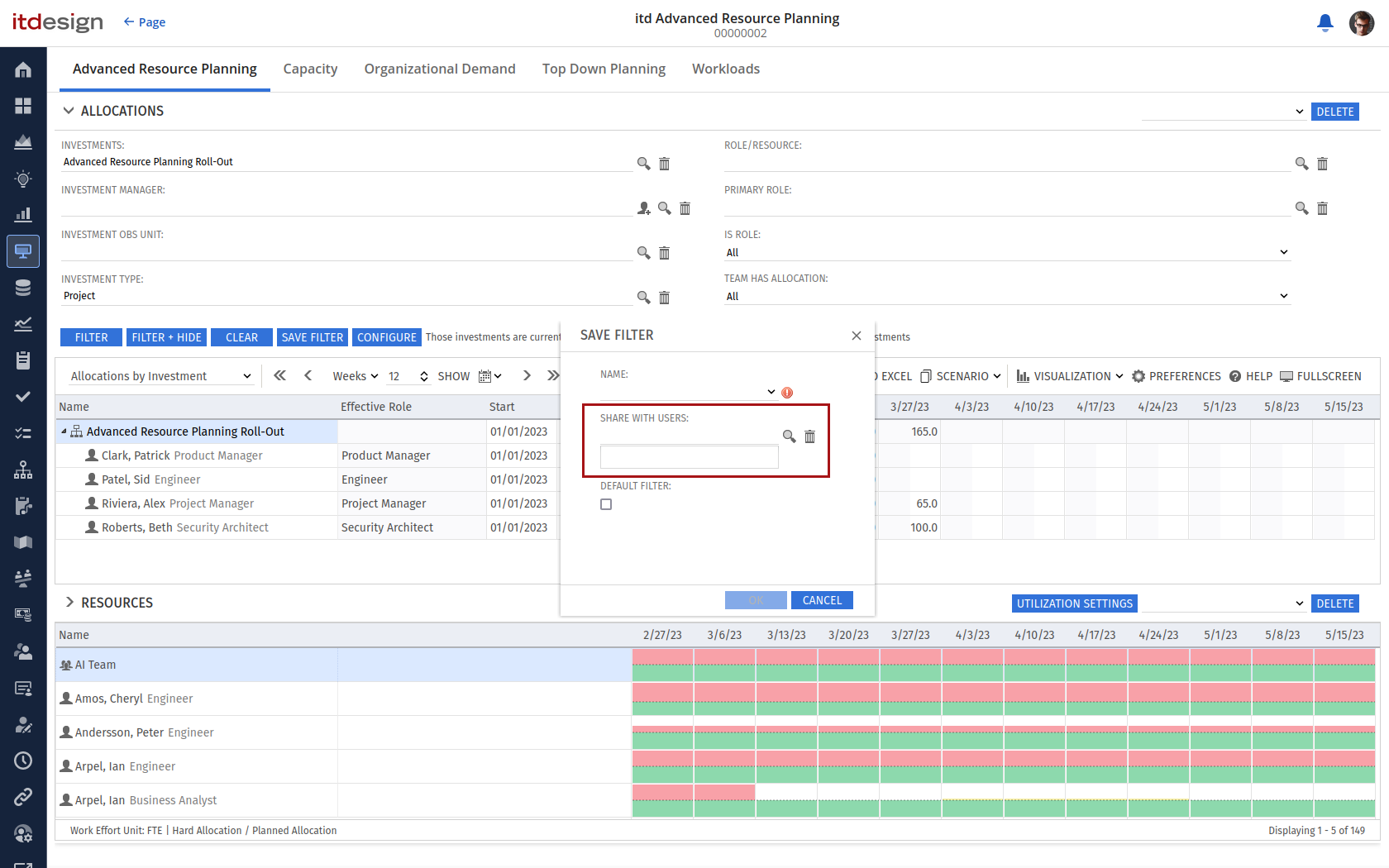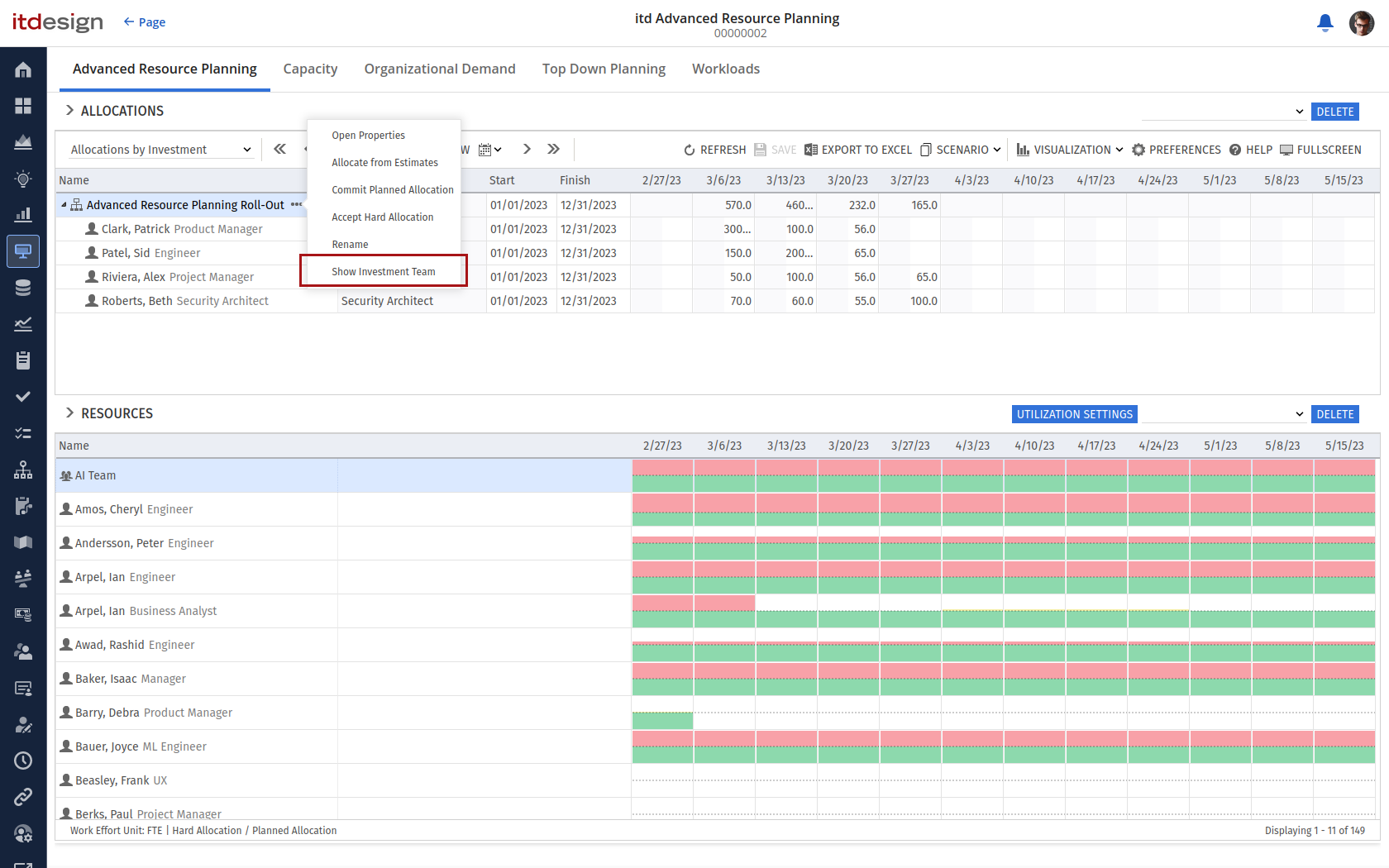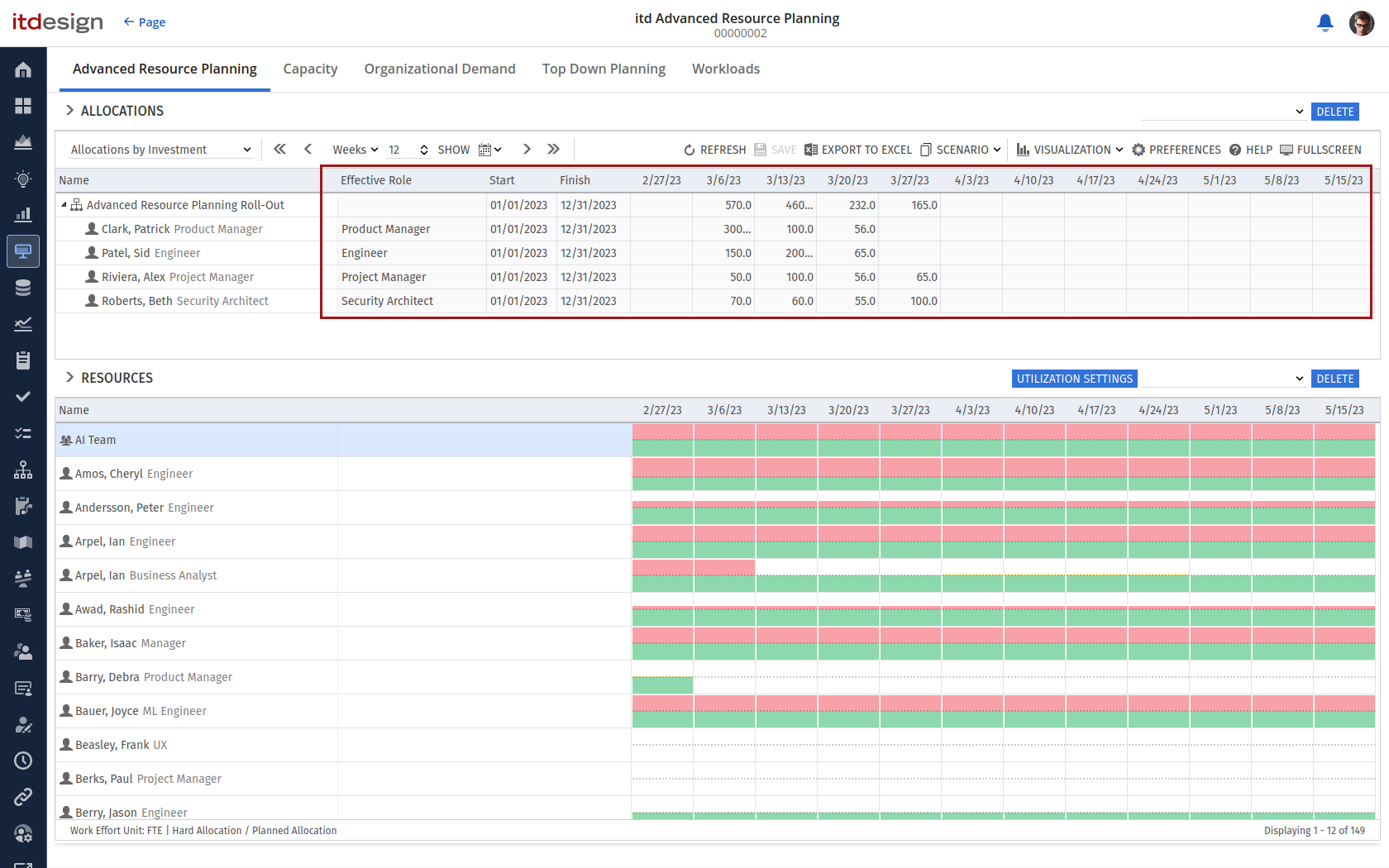Big Feature: Sharing Filters with Other Users
Filters are an important way to customize views and display only relevant data. Often, these views are also valuable for other users, for example within your team.
With itd Advanced Resource Planning 9.4.0, you can now share filters with other users when saving them. Only the user who shared the filter can modify or delete it.
Further Enhancements
New Context Menu Item for Investments
With the new version, you can use the option to ‘Show Investment Team’ in an investment’s context menu even in the global multi investment mode. Previously, this was only available in the single investment mode.
The new feature is a convenient way to filter the resource list in the utilization panel according to the selected investment. In this way, the resource list only displays the selected team members of the investment.
Read-Only View for Certain Work Effort Units
You are now able to make the views read-only for certain work effort units. Certain functions such as changing the start or finish, moving Gantt bars, or renaming projects cannot be executed.
This way protects you from unwanted changes. Other functions such as adding assignments or team entries are still available.
Solved Issues
- Clarity team processes are auto-starting when teams are updated or created
- Allocations for locked investments can be edited if this option is allowed
- New tasks can be saved even if the naming editor is still open
Requirements
Starting with version 9.1.1 of itd Advanced Resource Planning, the Clarity version 16.0.2 or newer is required for technical reasons.
Further Information
Release Notes
User Manual
Get Your Upgrade Now!
Do you want to further simplify your resource planning? We would be happy to advise you on the options that the new version of itd Advanced Resource Planning makes available to you and upgrade you to the latest version.

Read Next
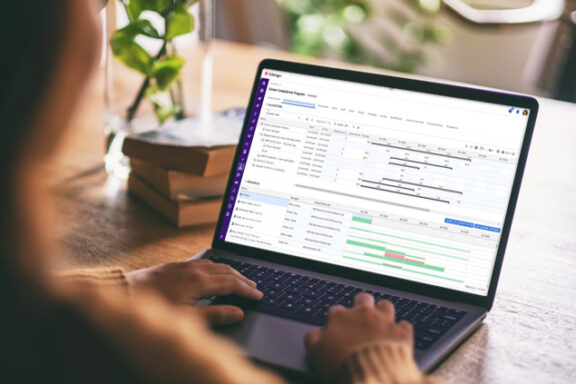
Discover New Functions of the itd Advanced Resource Planning 12.1.0