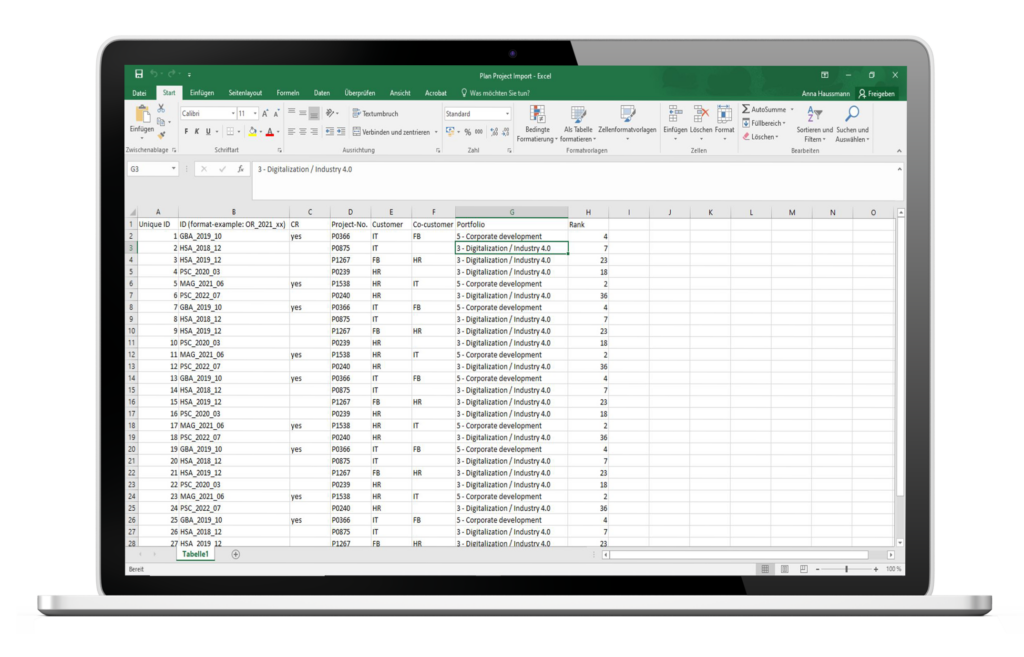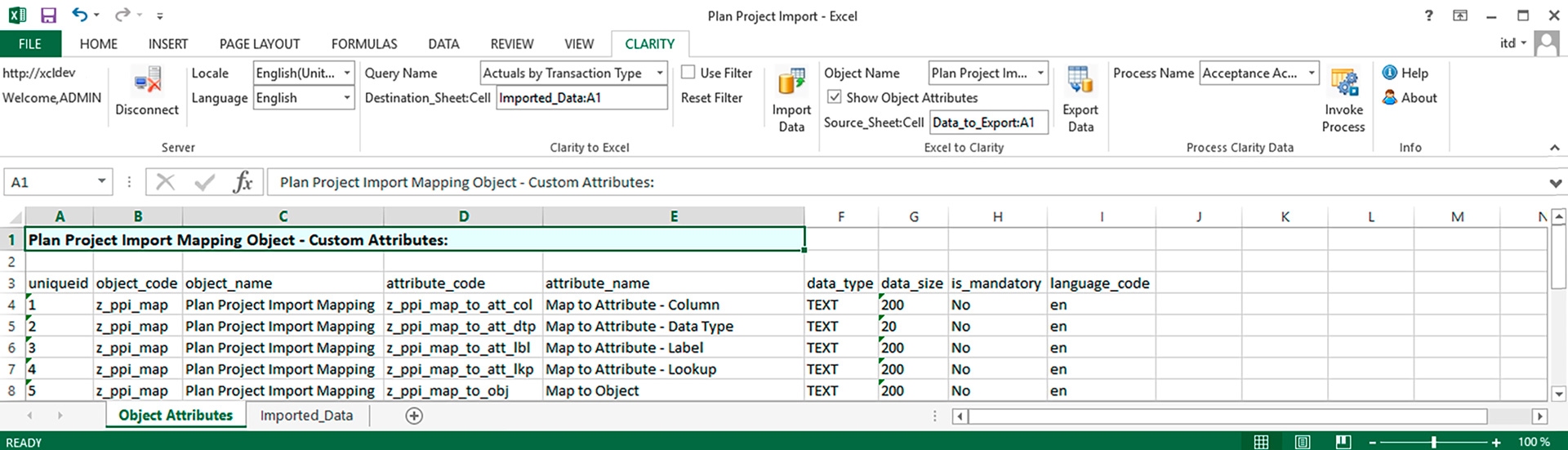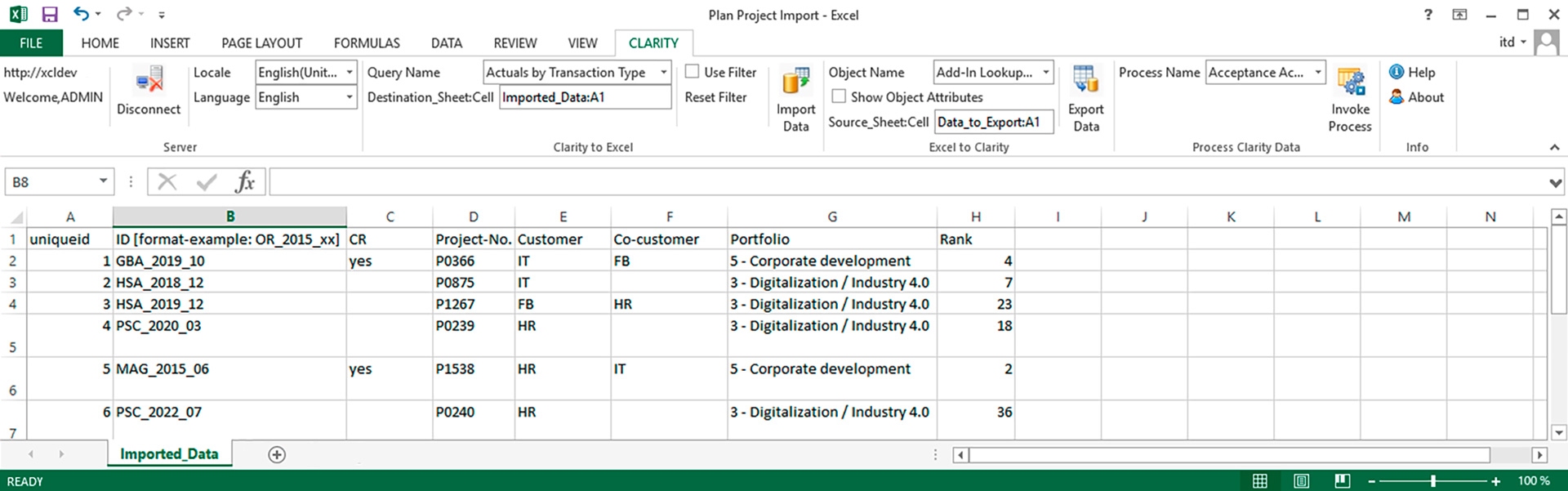Business Case: Using Excel's Analysis Functions
Many users appreciate the functionality of Microsoft Excel for processing and analyzing large amounts of data. The Clarity standard provides an Excel export for reports and portlets. Companies with more advanced requirements such as exporting data, modifying it, and importing it back to Clarity can benefit from our customized enhancements.

Our Solution: Excel Exchange with Clarity
With the customized Excel data exchange, you can quickly and easily exchange large amounts of data between Clarity and Microsoft Excel. Users can easily export data from Clarity, modify it in Microsoft Excel, and then import it back to Clarity. This means you can quickly handle large amounts of data and use the advanced analysis capabilities in Microsoft Excel.
Added Value for Your Business
- Fast data exchange between both tools
- Use of MS Excel functions with data from Clarity
- Editing the data in Microsoft Excel
- Re-export of the data to Clarity
Possible Features
- Connection to Clarity instance from Excel
- Export data from Clarity to Excel with freely selectable objects
- Export data with user-specific locales such as date and unit
- Filter settings for specific data
- Import data from Excel into a Clarity custom object
- Correct export of rich text fields
- Start processes in Clarity
Best Practices and Extensions for Clarity
From functional to technical: We have already found a solution for numerous specific requirements for Clarity systems. You too can benefit from our many years of practical experience with 130+ customers and save valuable time and money!